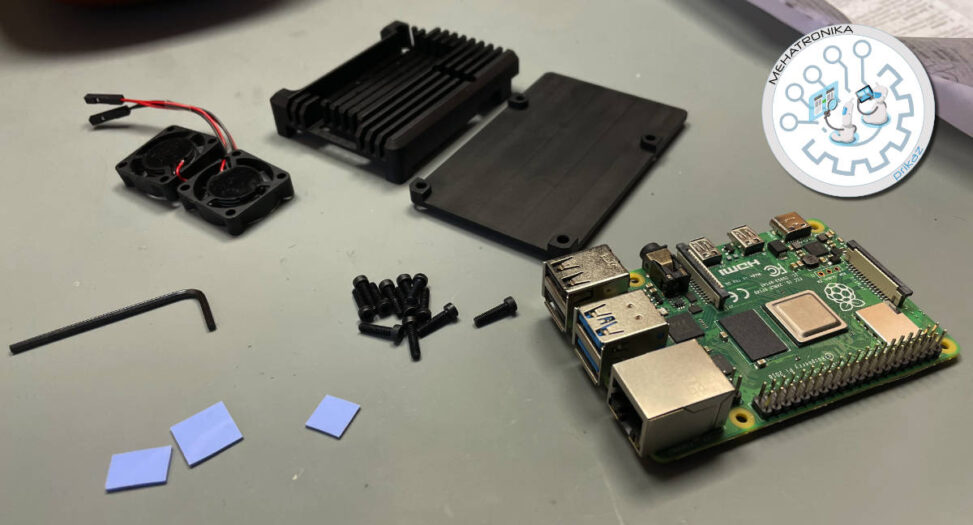We all love our Rapsberry Pi 4s, but it’s not a secret that they tend to overheat. Painfully so. It’s been the main complaint of every owner of one of these SBCs – and in our initial review of it, we’ve discovered that these issues aren’t limited to cosmetics only – as they negatively impact performance due to thermal throttling.
There’s also quite a few strong reasons to decide to keep a Pi 4 in a case – keeping the dust away, and keeping any nasty ESD currents at bay. This all boils down to a case being almost a necessity – but most cases, including the official Pi 4 case only make the situation worse. During our testing, the Pi hit its 80 degree throttle point extremely easily, within a few minutes of its four cores hitting the full 1.5 GHz base clock. This makes performance take a huge dip, turning the class-leading A72 cores against themselves. We’ve seen benchmarks where systems with smaller, but more heat-efficient A52 cores win over the Pi in a textbook tortoise-and-hare example. The little cores just simply never slow down.

Cooling cases, thus, are a necessity for this SBC, and today we’ve got a Waveshare Pi 4 Cooling Case with us. It’s a simple contraption – two slabs of solid milled aluminium and two fans. The magic, though, is in how well it works.

The bottom plate just holds the plate-Pi-plate sandwich together, while the top plate has contact points for the CPU, RAM and USB controller, three of the four undoubtedly largest heat-producers of the system. It’d be nice to see the Ethernet controller, the last of the bunch, covered as well, but we haven’t noticed any issues caused by the omission. The case kit also includes three silicone heat transfer pads. While thermal paste always offers slightly better performance, silicone pads are unbeatable in terms of practicality and reusability. After a pretty simple assembly process, the two fans slot into their places, held down by two screws each, and connect into the 5V and ground pins on the GPIO header. There’s no fancy digitally-interfaced fan control, like on some cases, but the fans are quiet enough, and unless you’re running your Pi off of battery power, you’re unlikely to notice any adverse effects.

Now onto the important thing – how does it work? Wonderfully. Actually. At its stock 1.5 GHz clock, the Pi was able of sustaining full load while never getting over 42°C. This already gave a performance boost compared to a stock Pi – (about a 15% increase in certain tasks, and finally beating all those A52-based systems) – but the main kicker is the overclock potential it opens. Unlike the Pi 3B+, the Pi 4 is extremely overclockable – well above 2.1 GHz. Well, with proper cooling. We’ve pushed our Pi to 2.147 GHz – the warranty limit, but pushing above 2.2 GHz or even 2.3 GHz is possible on certain models, as well. And under full 4-core stress on 2.147 GHz our Pi never went over 65°C during testing with the Waveshare case – and we tested for over 2 hours of sustained load.
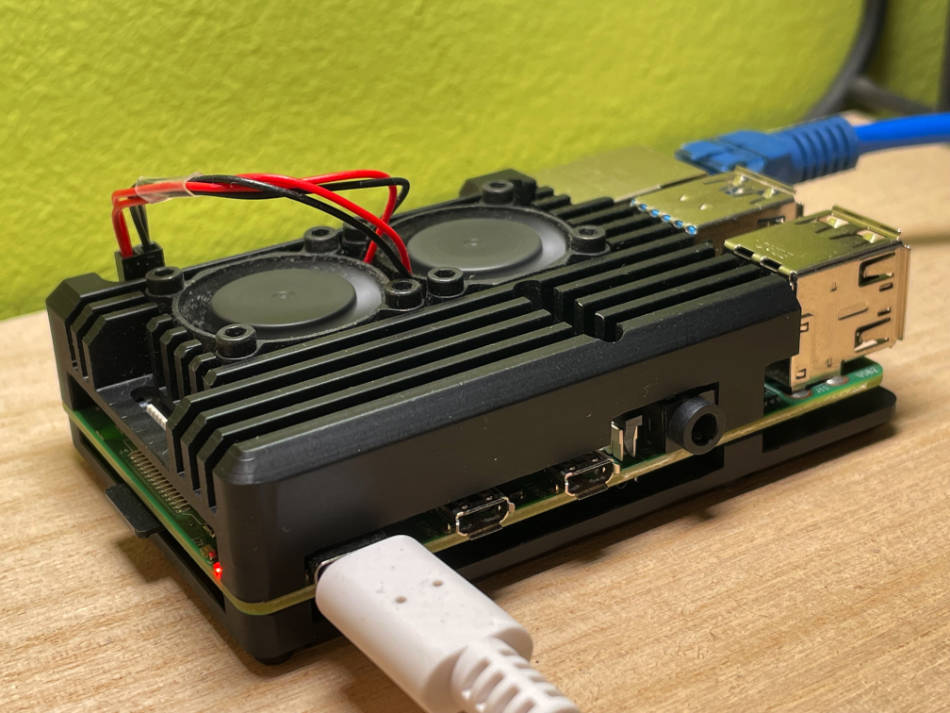
What does this translate to? Incredible performance gains. Everything feels snappier, benchmarks report anywhere from 20% up to 40% of performance increases, and even CLI users will feel a system that just… works better. And that is capable of more. On top of this, the GPU can be slightly overclocked as well to 750 MHz, given that there’s enough thermal headroom, with minimal temperature increases (68°C maximum with this configuration). This gives you a boost in graphical performance of about 30%. Overall, this case solves all of the issues the Pi 4 has – and then also allows for almost doubling performance out of your system – for a total of about $15 USD as of the time of writing. We rarely say this – but we consider it an essential for any Pi user – and at such a low price, it truly elevates the Pi to new heights.
More informations: https://www.waveshare.com
- Youyeetoo X1 review - 04/09/2024
- Orange Pi 5 Plus review - 01/25/2024
- LattePanda Sigma Review: A new flagship - 12/12/2023