As a demo project, we created a little Wi-Fi enabled display stand using the SunFounder 10,1″ LCD touchscreen, Banana Pi M5 and the RT8822CS BPI WiFi/BT adapter. The display setup was extremely smooth and easy, but the WiFi module setup required some additional steps.
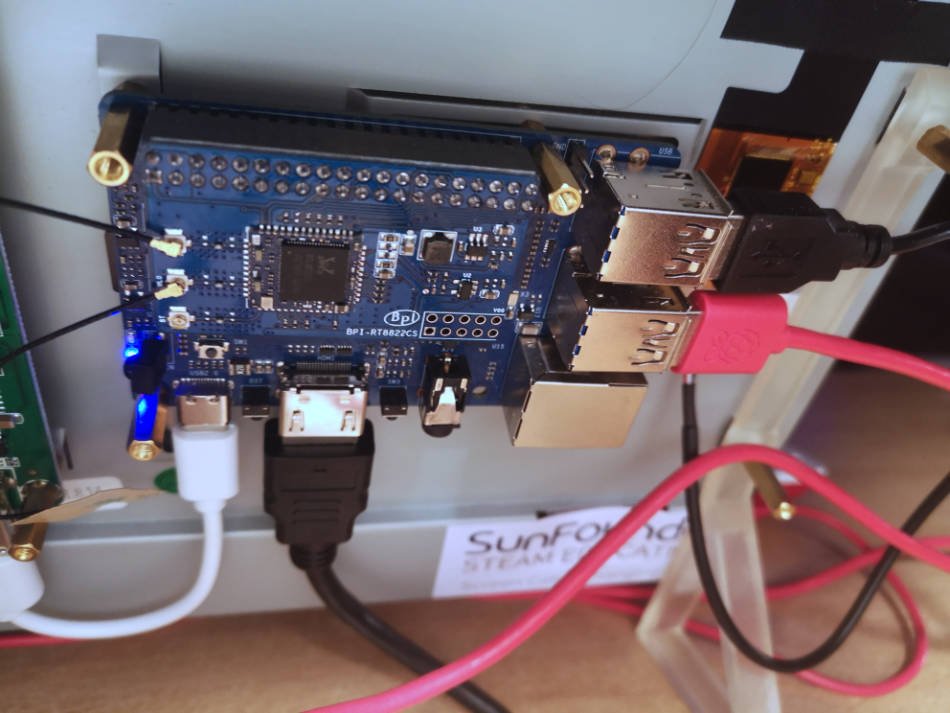
After installing the RT8822CS WiFi module on the back of the M5, we enabled the environment overlays for the “wifi_bt_rtl8822cs” layout. These overlays are found in
/boot/firmware/overlaysand the environment file is at
/boot/boot.iniTo enable WiFi, we must also load its driver. The manual way is running the modprobe command and passing a parameter with the driver name. The issue here is finding that parameter – which is not documented anywhere readily available. After some poking around, we determined that the driver’s name is 88x2cs, and running “modprobe 88x2cs” loaded up the driver for us.
For automatic WiFi loading upon bootup, “88x2cs” should be added in a new line of the modules in etc directory.

After doing this, we had a great little touchscreen-enabled wireless IoT device, capable of connecting to various databases or websites and displaying dashboard data.
More informations: Banana Pi M5 wiki – SunFounder LCD
- Youyeetoo X1 review - 04/09/2024
- Orange Pi 5 Plus review - 01/25/2024
- LattePanda Sigma Review: A new flagship - 12/12/2023




