Move over Pi 4, there’s a new slice of Pi on the block.
It’s finally happening. The successor to the popular, but aging Raspberry Pi 4 Model B is finally here – the aptly-named Raspberry Pi 5 will be available to purchase by the end of October. Spending an unusually long time at the helm – four years – and receiving a significant boost in 2020 with the release of the 8 GB model, the retiring legend truly had a good run.
Unlike the previous model, the Raspberry Pi 5 currently comes only in 4 GB and 8 GB RAM configurations retailing for $60 and $80, respectively. The Raspberry Pi 4 started at $35 for the 1 GB model, with comparable prices for the higher-end memory models. We’ve confirmed with Raspberry Pi’s Eben Upton that a 2 GB Raspberry Pi 5 should come out in 2024, but that a 1 GB model isn’t a given just yet.

photo: magazin Mehatronika
Featuring a shiny new BCM2712 SoC, the Raspberry Pi 5 features four ARM Cortex-A76 cores running at 2.4 GHz, and a VideoCore VII GPU running at 800 MHz, Raspberry Pi claims a 2-3 times increase in CPU performance and a “substantial uplift” in graphics performance compared to its predecessor. The new SoC also includes an upgraded Image Signal Processor which allows for much more advanced camera support.

photo: magazin Mehatronika
Another key chip is the RP1 “southbridge”, a custom part built by Raspberry Pi for the Pi 5, handling most of the I/O capabilities of the new board. The total USB throughput has been doubled, as has SD card performance. There’s a PCIe 2.0 x1 interface exposed a first for the Pi series (albeit in a bit of a weird form-factor, a ZIF connector, requiring an adapter board for actual usage), as well a modern take on the iconic display and camera MIPI connectors – now replaced by two 4-lane MIPI transceiver ports, each capable of supporting either a camera or a display.
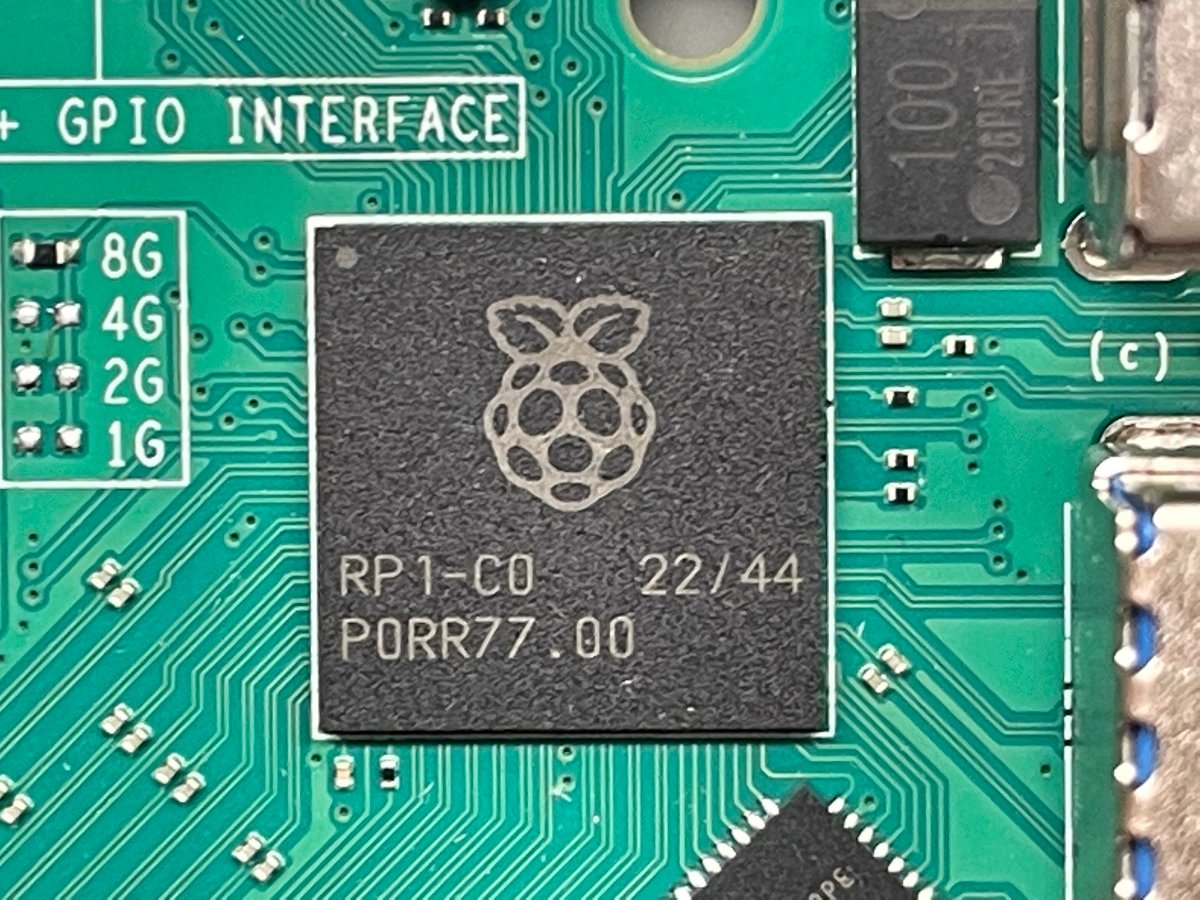
photo: magazin Mehatronika
The Raspberry Pi 5 uses faster LPDDR4X RAM, clocked at 2133 MHz, up from the Pi 4B’s 1600 MHz LPDDR4.
The USB selection has stayed the same, though, with two USB 2.0 and two USB 3.0 (or in modern terms, USB 3.2 Gen 1) ports, capable of simultaneous 5 Gbps operation (thanks to the RP1 chip). Ethernet is still at 1 Gbps, and Wi-Fi and Bluetooth remain, at least from the spec-sheet, unchanged.
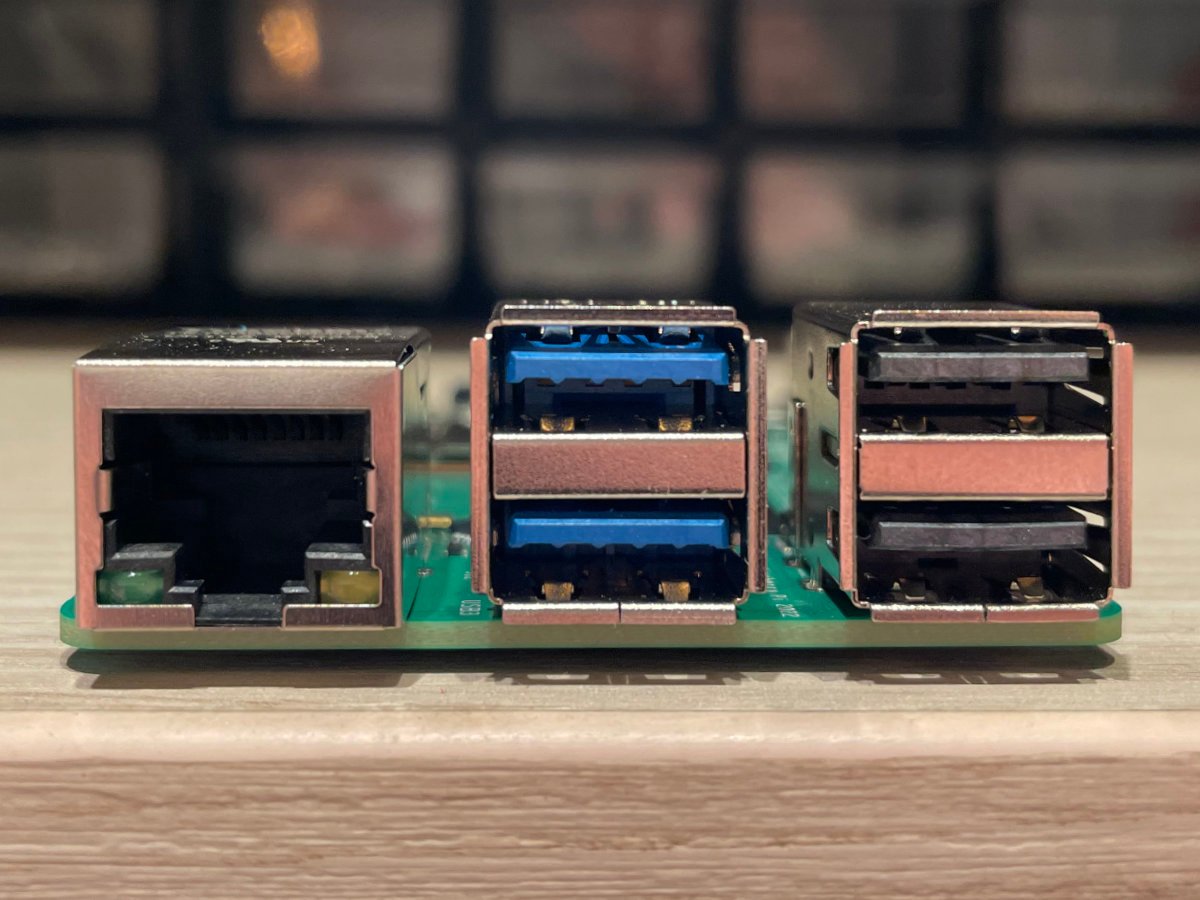
photo: magazin Mehatronika
One key connector missing is the 3.5 mm jack. Seems that there just wasn’t enough space for it this time around. Luckily, composite video output is still accessible via two pads located next to the micro-HDMI ports.
After production and supply chain issues hit Raspberry Pi hard during COVID-19 lockdowns, many were wondering whether 2023 would be a “recovery year” for the company, with no new models until 2024. Given that we’ve just recently started seeing older Pi models back in stock, as enterprise clients were prioritized during the shortages, this theory seemed quite plausible.
However, Raspberry’s competitors spent no time slacking off and jumped at the opportunity to bake their own Pi(s) in the absence of Raspberry-flavored ones.
And so, we got many weird and wonderful and intriguing systems based on various Rockchip, Amlogic and Allwinner processors. We got high-end systems based around the RK3588, the new superstar in the SBC world. We got the first serious RISC-V SBCs. We got server-class x86-based ones. The market exploded.
Many of these surpassed the Raspberry Pi 4 in its raw compute capabilities (and especially so those RK3588-based ones), but none ever got nowhere near as much community and software support. Even though eclipsed in capability, the Raspberry Pi 4 remained the go-to platform due to its ubiquity and stability.
But enough chitter-chatter. Our friends over at Raspberry Pi have managed to provide us with an early-access unit of the Raspberry Pi 5, as well as some accessories, so let’s take a look at these and run some tests to see how good the newest Pi performs!
First look
Like usual, the Raspberry Pi 5 itself ships in a red-and-white box which is surprisingly a bit more compact than its predecessor’s. Yet again, this box cannot be closed properly after being opened. Argh!
The box contains all of the standard Pi documentation we’ve gotten used to over the years, including a safety sheet and a card with little pictograms covering the basic handling etiquette.
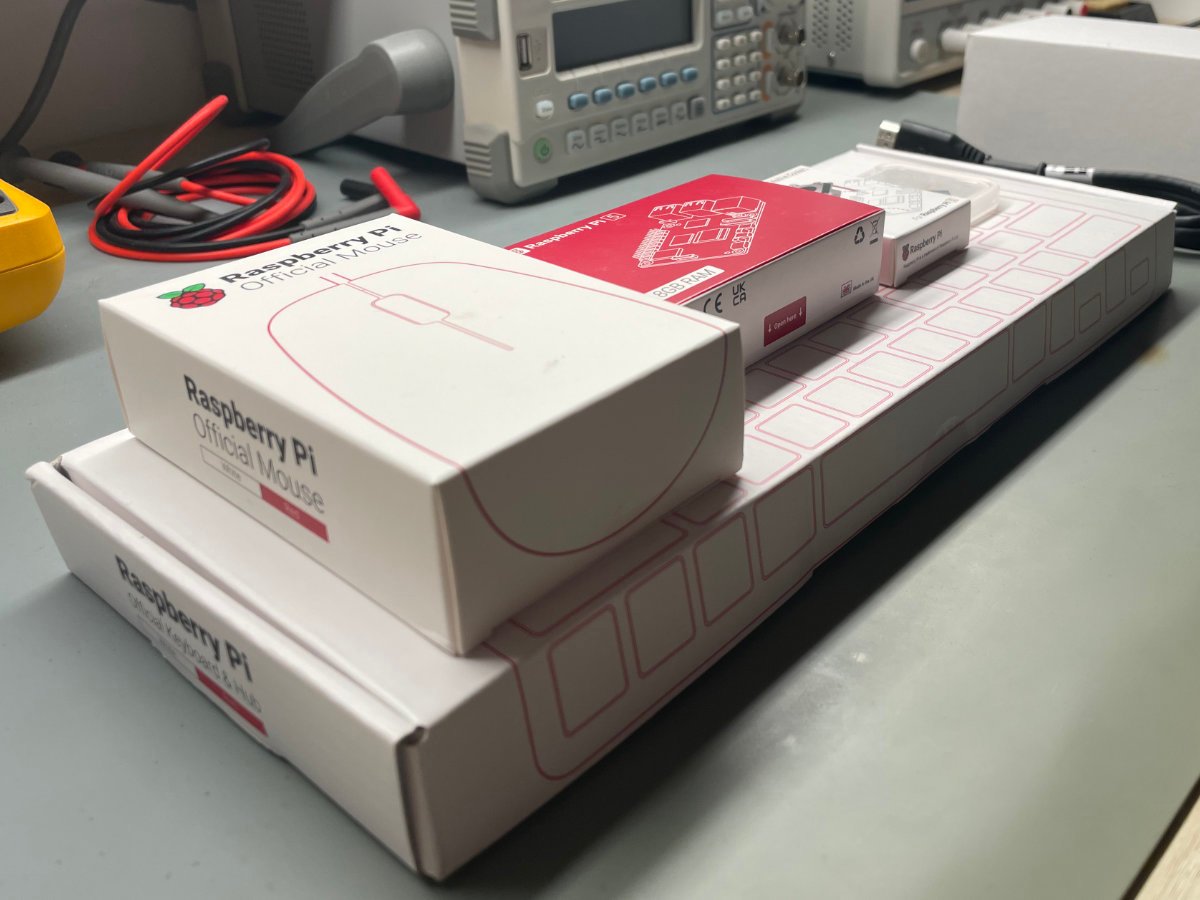
photo: magazin Mehatronika
This time around, the board is physically nicer. It might seem like a minor thing, but we’ve handled over ten different Raspberry Pi 4B boards in the past, and most of them had ragged, unpolished PCB edges and were thinner and frailer than their predecessors. In fact, we don’t recall ever seeing a Raspberry Pi 3, or older model, suffer from this. This trend was also continued by the Raspberry Pi Pico series and was even more prominent in the Raspberry Pi Zero 2W, although given the price point of these two, it was more understandable.
We were happy to see the Raspberry Pi 5 revert to a much thicker board with nicer, smooth edges. The silkscreen also looks to be of higher quality, but this might just be a subjective feeling. Either way, we’re happy that build quality got up to snuff yet again.
Looking at the board, we can see that there are some changes to the layout. Notably, the USB ports and the Ethernet port have switched places, meaning that Raspberry Pi 4 cases won’t work with the Raspberry Pi 5 (and yes, for those of you who recall, the Pi 4 also switched these ports around, so now we’re back to the arrangement we had with the Pi 3 and earlier).
The PoE header is no longer located next to the GPIO one, but now runs along the opposite edge of the board. This is likely due to the new board requiring PoE+ (802.3at) instead of “regular” PoE due to it needing a little more power. This does mean that a new “Raspberry Pi 5 PoE+” HAT will be required, as the old one isn’t compatible anymore. We’ve talked to our contacts at Raspberry Pi and got confirmation that a new HAT is in the works and should be, ideally, available by the end of year.

photo: magazin Mehatronika
In fact, Raspberry Pi now makes a very beefy 5V/5A (25 W) power supply for its new boards (maybe a bit overkill, even, as you’ll see in the next paragraph), which is a significant step up from the 5V/3A (15 W) model designed for the Raspberry Pi 4. The newest Pi can technically run off a 15 W supply, but that leaves less room for peripherals and other accessories (and leaves more room for voltage drops), so grabbing one of the new bricks is recommended for ensuring smooth operation.
With a fan (more on that later), our Raspberry Pi 5 drew around 3 W when idle and 8.6 W under full load, which is about 1.5 W more than what the Raspberry Pi 4B required. The bare board, in our tests, drew around ~0.5 W less depending on the situation, so taking that into consideration, the new board needs just a watt more, yet is significantly more powerful than its predecessor.
The camera and display connectors are now 0.5 mm pitch 22-pin ones (like those found on the Pi Zero 2W), instead of 1 mm pitch 15-pin ones, which does mean that all of your older MIPI accessories now require an adapter cable. While a little annoying, there’s good reason for this change, however, as now we have significantly more throughput per lane on these ports – and double the number of lanes.
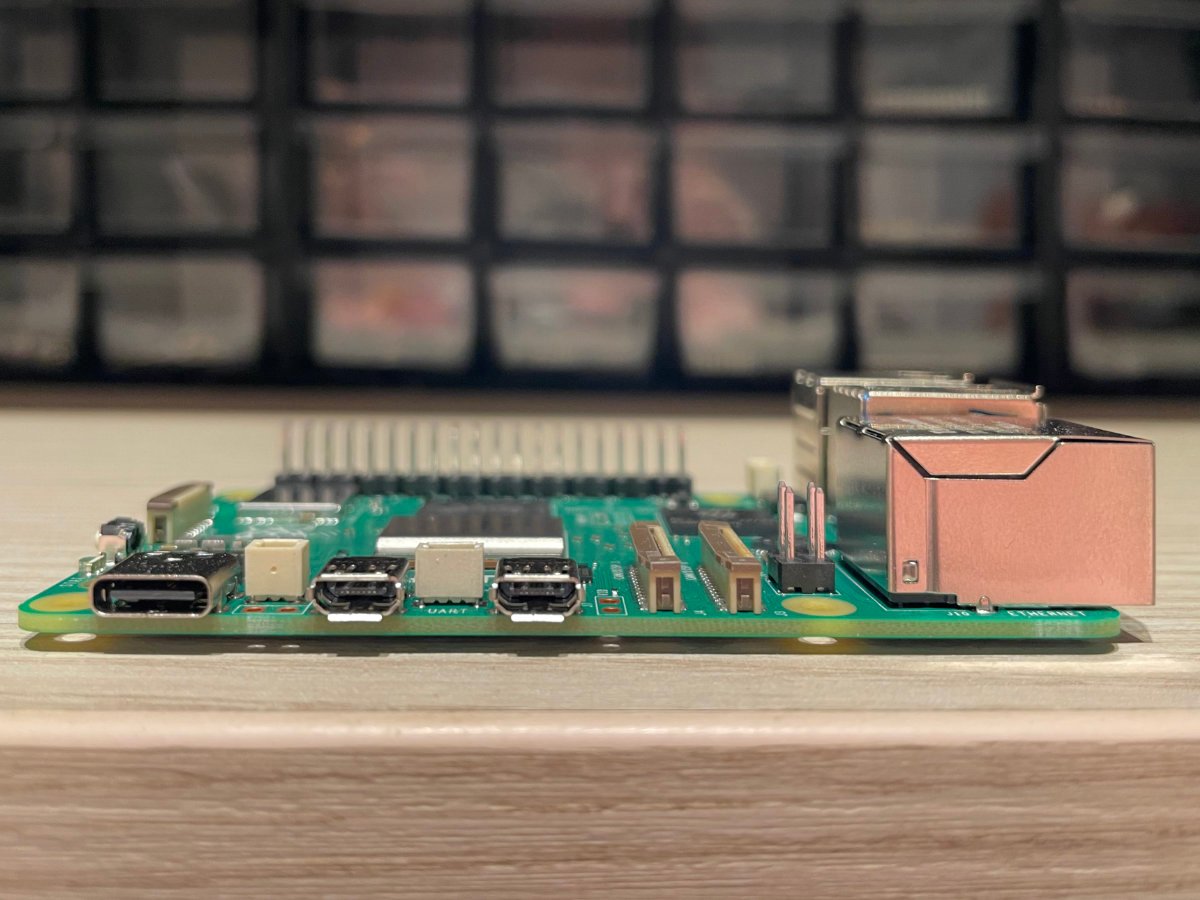
photo: magazin Mehatronika
The status LEDs have united into a single dual-color status LED. The GPIO header is no longer a single huge pin-header, but is actually made up of ten smaller 4-pin pin-headers. There’s a debug 3-pin port now connected to the board’s UART for easy serial communication, as well as a battery connector (used for powering the new on-board real-time clock) and a fan connector.
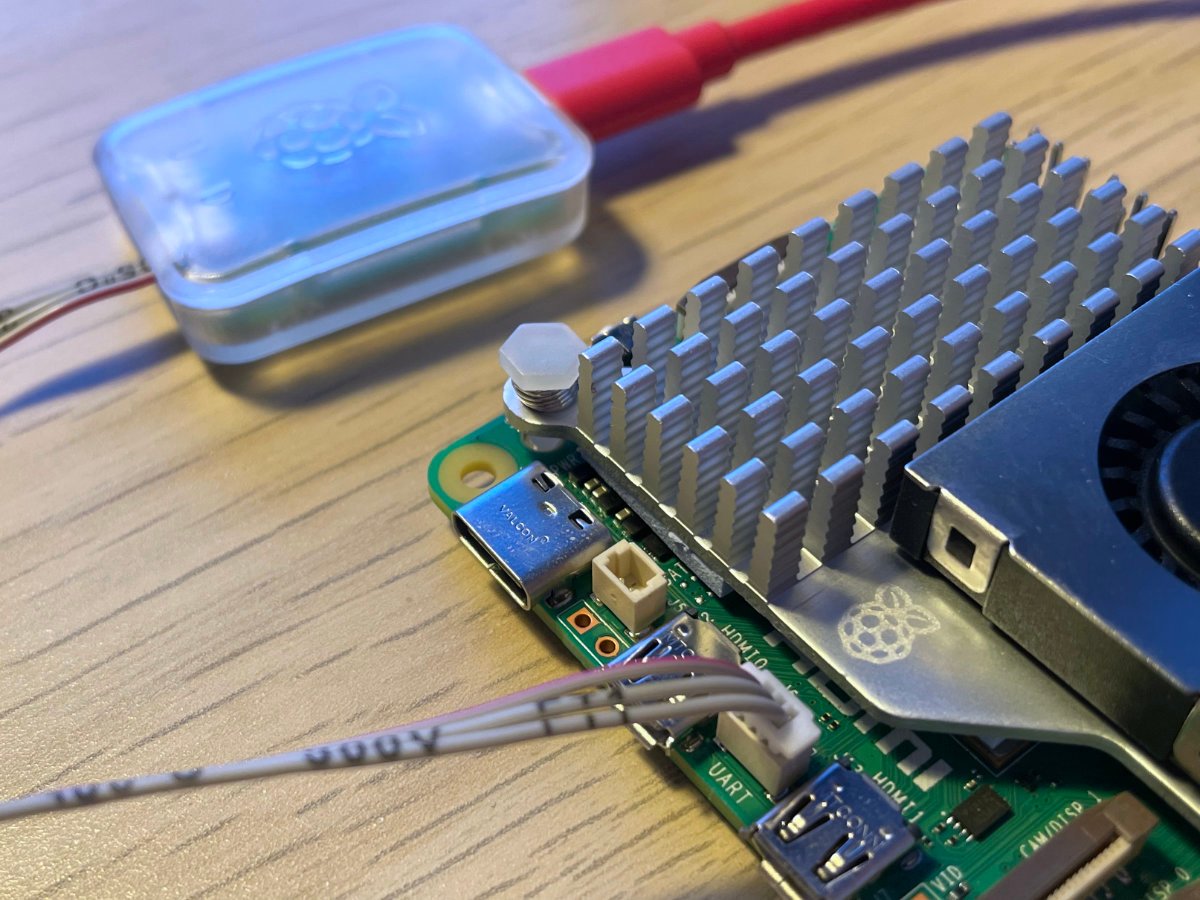
photo: magazin Mehatronika
Most importantly, this Pi has a power button. It’s been, what, 11 years? We’re die-hard power button fans and have been whining whenever there’s a lack of one on any sort of SBC or similar board. We’ve spent the past three years constantly mentioning the Raspberry Pi team’s apparent hatred for this staple of computing – but finally, we can rest easy. This might not seem like a big deal, but previously, powering a Pi after a full system shutdown had always required the board to be manually unplugged and plugged in again, which would eventually, after many cycles, wear the USB port out prematurely.

photo: magazin Mehatronika
It’s worth noting that we’re working with a software power button, so its behavior can be scripted and changed according to need.
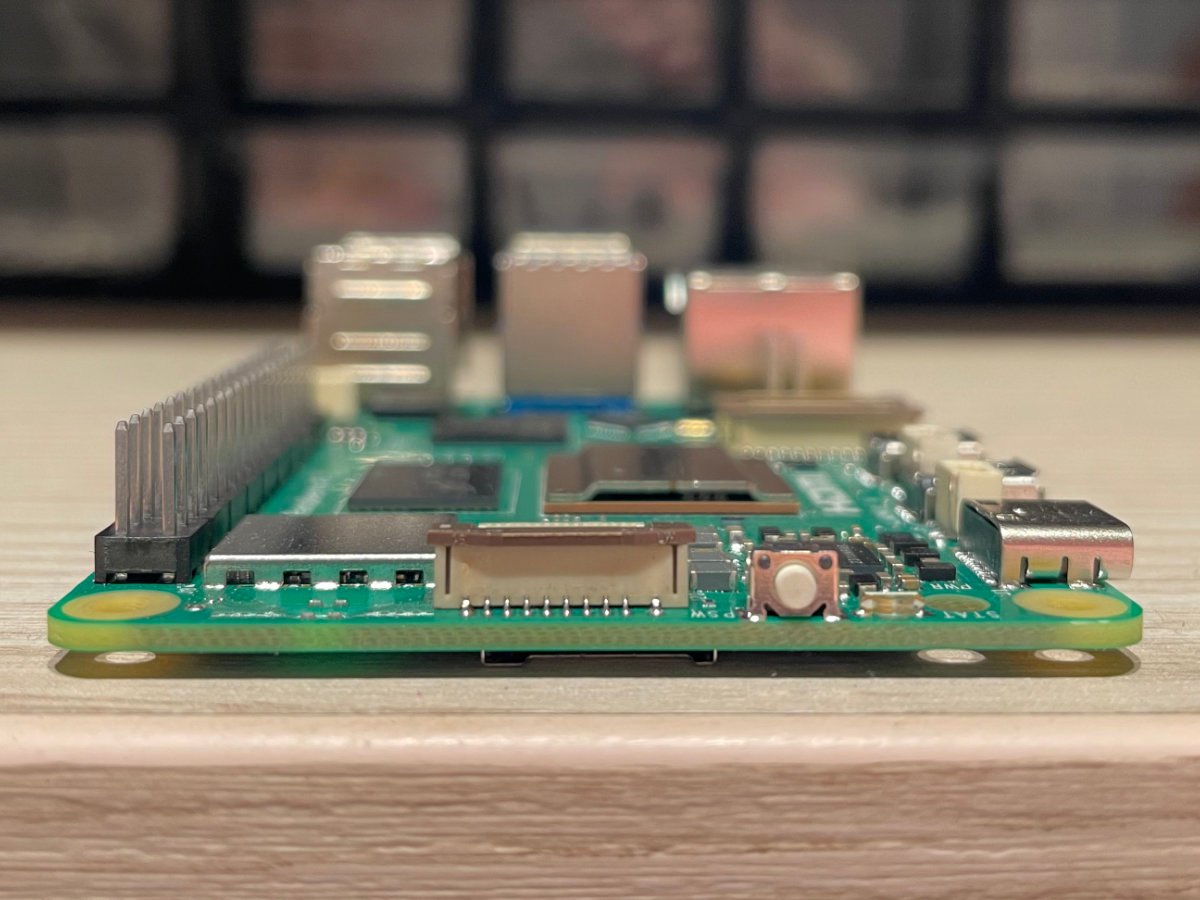
photo: magazin Mehatronika
As with previous Raspberry Pi boards, the Raspberry Pi 5 keeps some of the GPIO pins powered, including 5 V and 3V3 power rails, even after a sudo shutdown command. On earlier models, where it was customary to disconnect the cable immediately after shutdown, this wasn’t as obvious, but on the Pi 5, which is designed to always stay plugged in, the ~1.2 W power draw when shut down is noticeable.

photo: magazin Mehatronika
When we asked Raspberry Pi about this, the team quickly informed us of a new “power off” state, which makes the board draw just 5 mA (which works out to 25 mW).
There’s a drawback, though. This new mode keeps only the 5 V rails live, which can cause issues with some HATs designed with the older spec in mind, which is why the team is working on a new “HAT+” spec which should be available soon.
Thankfully, older HATs should still be electrically compatible, as the user is in control over which mode the board enters upon shutdown to by setting an EEPROM parameter.
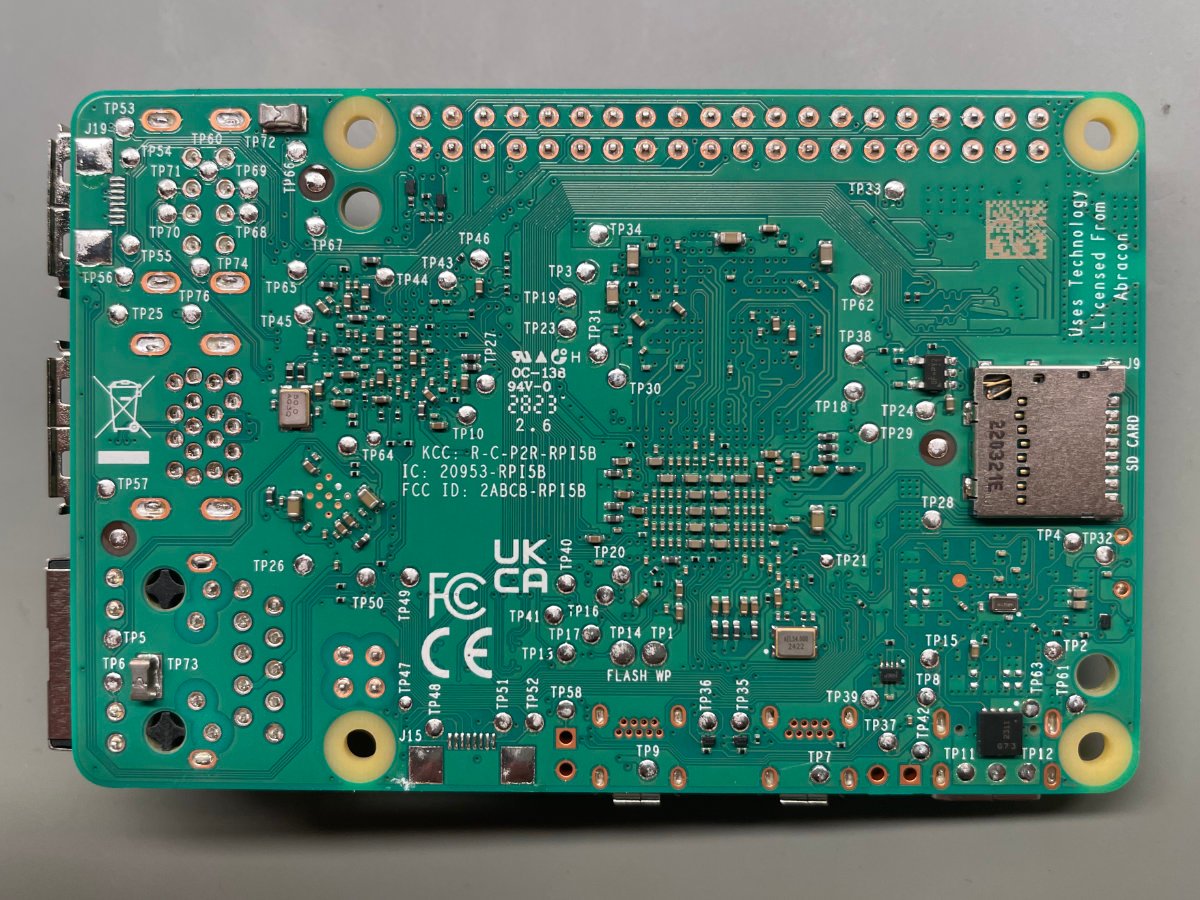
photo: magazin Mehatronika
Aside from the power button already making this the best Raspberry Pi ever, the team decided to tackle thermals from day one by releasing an adorably tiny active cooling solution which clips onto the board to its own mounting holes using standard push pins. This tiny little cooling system features an aluminum heatsink and a side-blower fan, which is connected to the board via the fan connector (this is great, as it relieves the GPIO pins of fan duty). As the fan is PWM-controlled, it runs only when it needs to, minimizing any noise (though, the fan is really quiet even at high RPMs). It sinks heat away from the BCM2712, the RP1 and the RAM chip, so it should keep all temperatures down.
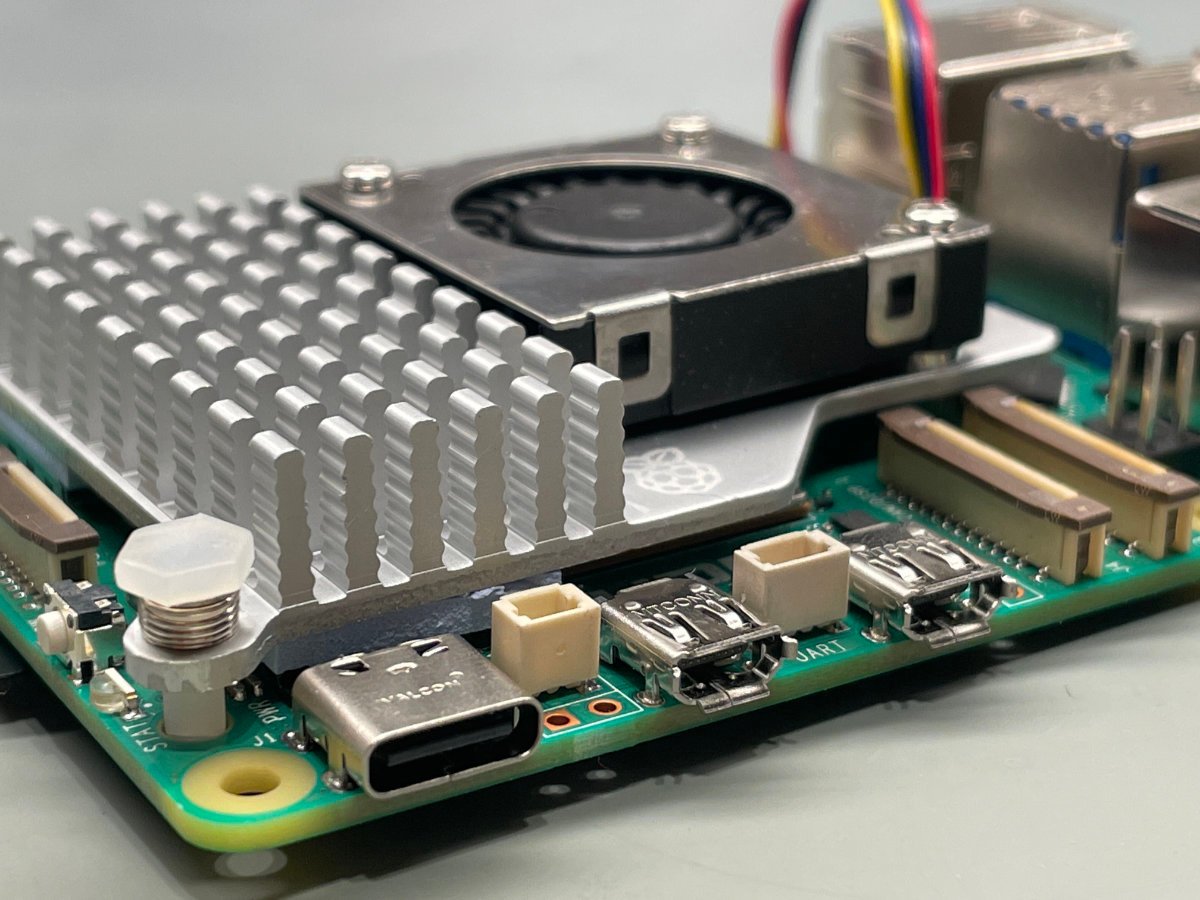
photo: magazin Mehatronika
This is really important, as the Raspberry Pi 5 might just be the hottest slice of Pi yet from the company. Hitting 53.2°C when idle and reaching 86.7°C (and throttling) within seconds under stress with no cooling solution, the Pi 5 suffers from great performance losses.
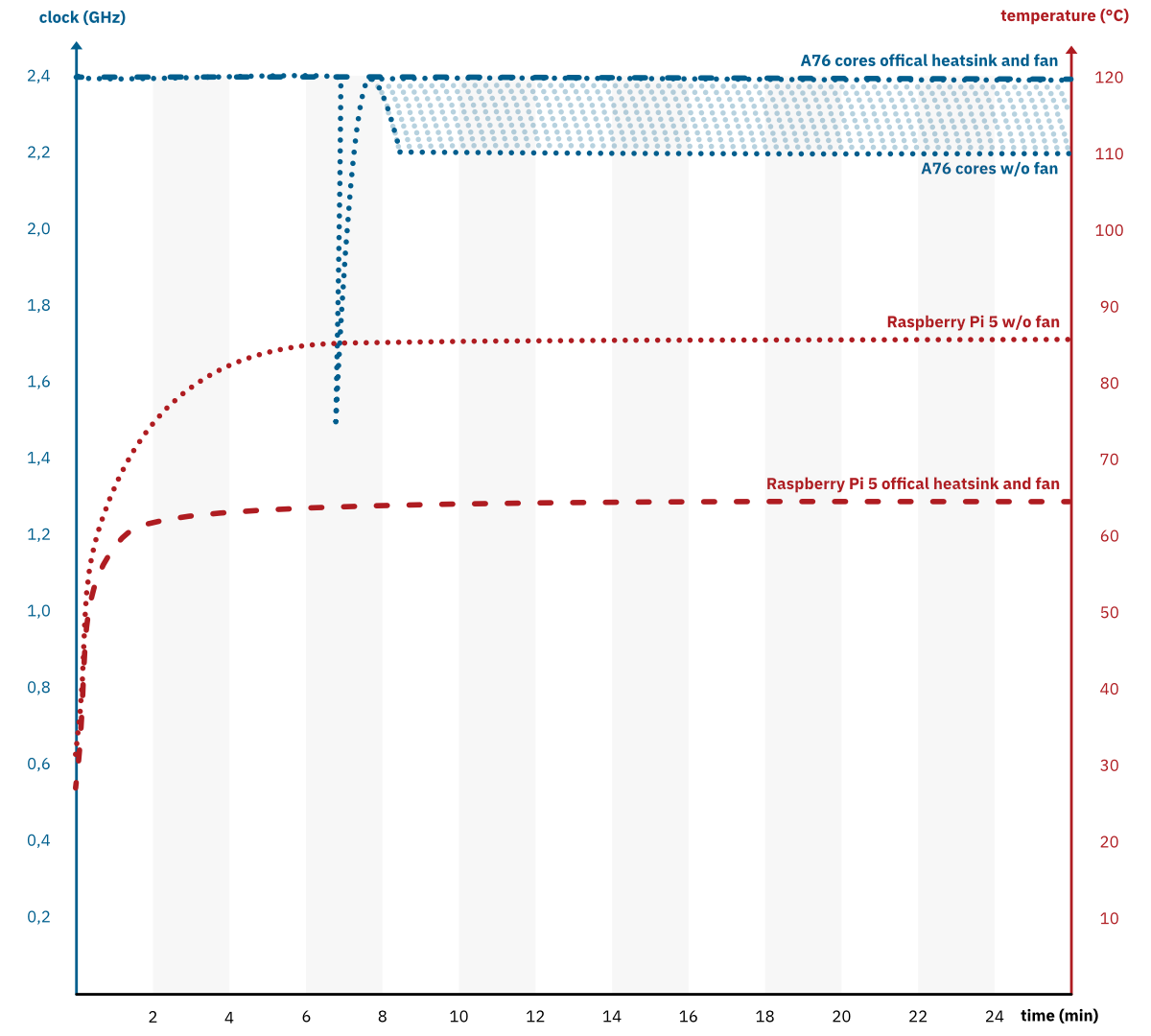
photo: magazin Mehatronika
Thankfully, the tiny cooler made by the company is more than capable of tackling any challenges thrown at it. In our testing, using s-tui, the Raspberry Pi 5 never exceeded 64.5°C while under full stress, which is impressive. Due to a lenient fan usage policy, the idle temperatures stayed at around 48.5°C, which is only a few degrees cooler than without a cooling solution. This drop is most likely due to passive cooling provided by the presence of a heatsink.
This got us wondering: how far could we push the Pi 5 with just the heatsink on (we simply unplugged the built-in fan). Some users might get turned away due to active cooling, after all. Our test results show the Raspberry Pi 5 fighting against thermal throttling valiantly for around six minutes before hitting ~86°C and throttling all the way down to 1500 MHz.
The governor is opportunistic however, and once temps drop a little, it’ll try to sneak in a couple of faster clock speeds in an attempt to wring out all available performance, keeping the SoC in the general ~83°C range.
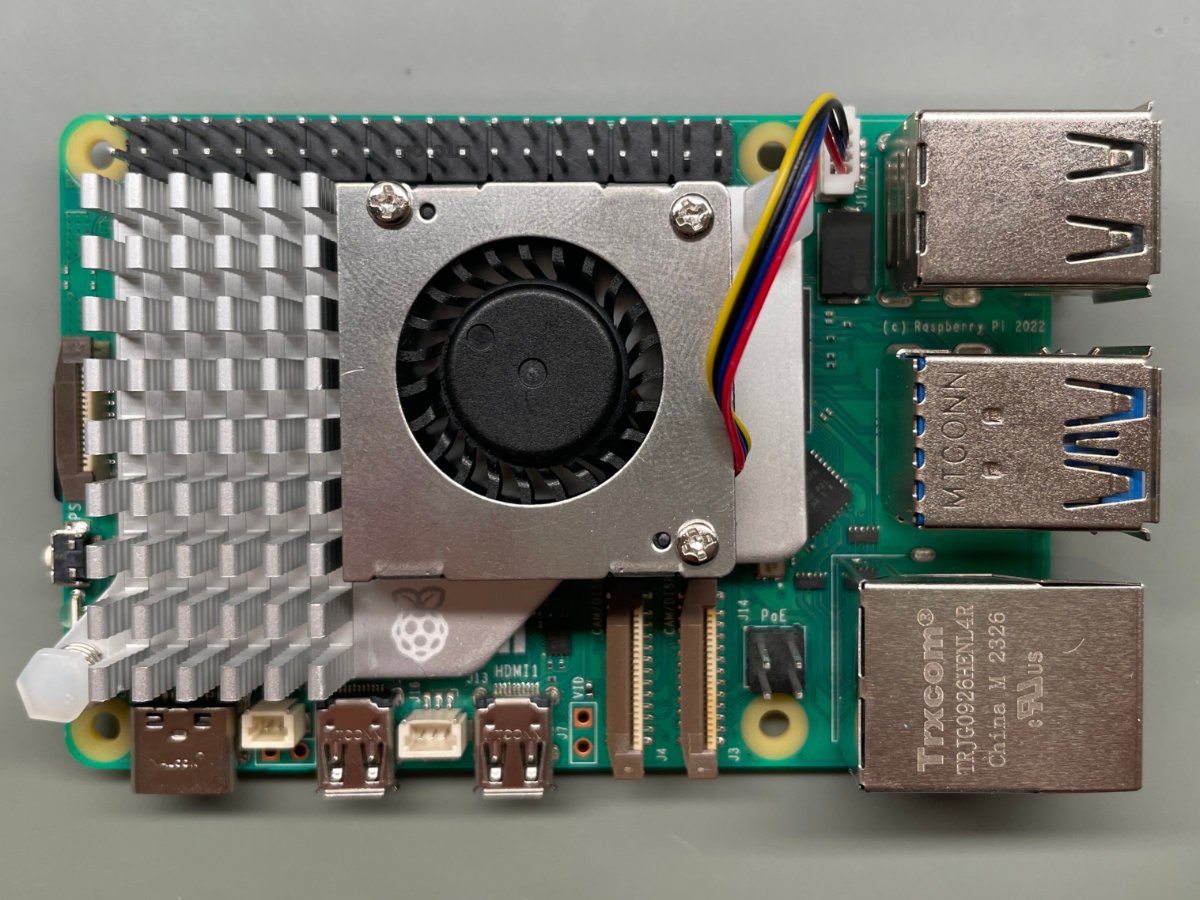
photo: magazin Mehatronika
Raspberry Pi 5 Performance benchmarks
Raspberry Pi sent us an SD card with a pre-release OS image on it. This is a version of Raspberry Pi OS based on Debian 12 “Bookworm”, and as a beta release, we don’t expect everything to work fine and be optimized for the new hardware just yet.
This is why all of the following numbers are meant just as general guidance, even more so than usually.
Geekbench 5 gave us some lovely results, with the new Raspberry Pi 5 scoring three times as high as the older Pi 4B, both in single- and multi-core performance.
We initially could not run Geekbench 6 on the new system as there were some errors due to Raspberry Pi OS Bookworm betas using 16K pages instead of the much more common 4K ones. This makes the test fail quite early in the run. Luckily, this can be fixed with a simple edit to the /boot/config.txt file, adding:
kernel=kernel8.img
to the file, which tells the system to use a kernel with the smaller page size.
The results here yet again easily beat the Raspberry Pi 4, but due to Geekbench 6’s preference for heterogenous chips (optimised scoring of these is one of the main upgrades this new version of the test has), the big.LITTLE architecture of the RK3588/RK3588S lets boards based on it, like the Orange Pi 5, beat the Raspberry Pi 5 by quite a margin in multi-core tests.
Sysbench’s CPU test relies a little less on modern architecture “tricks” and more on raw CPU power. Here, we see the new Raspberry Pi 5 doubling the scores of its predecessor. A highly respectable result.
There’s no contest in OpenSSL tests, as the new BCM2712 chip finally has its cryptography extensions enabled. Raspberry Pi 4B’s software encryption can’t even compare, with the new Pi 5 absolutely leaving it in the dust.
RAM tests, Sysbench RAM and tinymembench, both indicate a 2-4x increase in RAM speed across all operations, which definitely isn’t just due to the faster RAM chip. We’re suspecting that the new SoC simply has a more capable MMU which can handle and sustain these higher speeds.
UnixBench also gave us some great scores, with the Raspberry Pi 5’s achieved scores being somewhere between two and three times higher than those achieved on the RPi 4B. This is an impressive feat, and is in line with what we’ve seen on previous tests, too.
Finally, we’ve tried some of our legacy benchmarks. Octane 2.0 gave us a decent 26334 points, which is significantly above the ~8000 mark generally achieved by the Pi 4B. While Octane isn’t exactly a precise test, as it relies heavily on software optimisation, it somehow always manages to correlate well with the “smoothness” in general usage, which is the case here, as well.
Regarding graphics, glxgears ran at an impressive 5671 FPS, while glmark2 got a respectable 902 FPS, beating even the RK3588! The new VideoCore VII seems to be a real beast (though, this might be down due to the current state of software support for the Mali GPU in the RK3588, which isn’t the greatest).
With the new GPU enabling dual 4K60 output with HDR support (though, admittedly, we’ve rarely ever used a Pi’s dual monitor support in the past), we had to put the video decoders to the test. Trying a realistic use-case out by playing a 4K YouTube video, we got a rock-solid 60 FPS with no dropped frames. Woah! This is a first for the Raspberry Pi, and an impressive result overall.
While video decoding works well, it seems that this time around, there’s no video encoding hardware to be found.
Transcoding is an important operation for media centres, so we decided to pit Raspberry Pi 5’s software encode capabilities against its predecessor’s hardware-accelerated efforts.
Running ffmpeg, while transcoding a 1080p H.264 file (you can get it here) with:
ffmpeg -i big_buck_bunny_1080p_H264_AAC_25fps_7200K.MP4 -c:v libx264 -preset medium -crf 23 output_h264.mp4
we got around 24 FPS on the Raspberry Pi 5 (that’s almost real-time for this video), with ~80% utilisation across all four cores, and around 9.3 FPS on the Raspberry Pi 4 with similar core usage. So far, a major win for the newer board! Our source file was 40 MB, and the resulting files were brought down to 23 MB.
Let’s dig around a bit more and see if lacking hardware encoders is an actual drawback.
In order to give both boards a fair shot, we decided to transcode the same video at 4000 Kbps, so we passed:
ffmpeg -i big_buck_bunny_1080p_H264_AAC_25fps_7200K.MP4 -c:v libx264 -preset medium -b:v 4000k output_h264.mp4
to the Raspberry Pi 4, and we passed:
ffmpeg -i big_buck_bunny_1080p_H264_AAC_25fps_7200K.MP4 -c:v h264_v4l2m2m -preset medium -b:v 4000k output_h264.mp4
to the Pi 5.
These should both aim to keep the bitrate at ~4000 Kbps during the transcode process. Unsurprisingly, this time around, the Pi 4’s hardware H264 encoder came out on top, delivering an average of 58 FPS during the duration of the operation, while the Pi 5 managed just 22 FPS. The output video quality is the same, and as far as we can tell, both of our output files are the same size: 23 MB.
Most people running transcoding jobs would opt for presets even higher than medium in order to save even more space on their media storage drives. These push the Pi 5 even further and produce even lower framerates.
For use-cases related to camera stream capture, the software encoders deliver decent performance, however. While we don’t have the exact cables yet to try the camera yet (we’ll update this in the following days), with the help of the Pi team, we took a look at the camera code and worked out a similar set of flags to pass to ffmpeg. Doing this, we managed to get 1080p60 encoding. We did have to use the ultrafast preset, however, which does little in the way of reducing file size. This might not be a big deal for camera usage, but as we mentioned just a second ago, it could be a major letdown for some users.
This all is a bit of letdown, as the engineering team at Raspberry Pi told us that the new software encoders are “higher performance and higher quality than the hardware encoder from Pi4”. While this claim is true in some cases, we suspect that the removal of hardware encoders was a cost-cutting measure, especially as we’ve recently seen NVIDIA drop NVENC engines from their Jetson Orin Nano, which were present on its predecessor, the Jetson Nano.
For camera encoding, the performance should suffice. However, in our transcoding tests, it seems that the older Raspberry Pi 4 is a better pick for media centre applications.
We’ve tested the two USB 3.0 ports in parallel, and have found them to be quite speedy, and around three times as fast as the ones on the previous Raspberry Pi 4B.
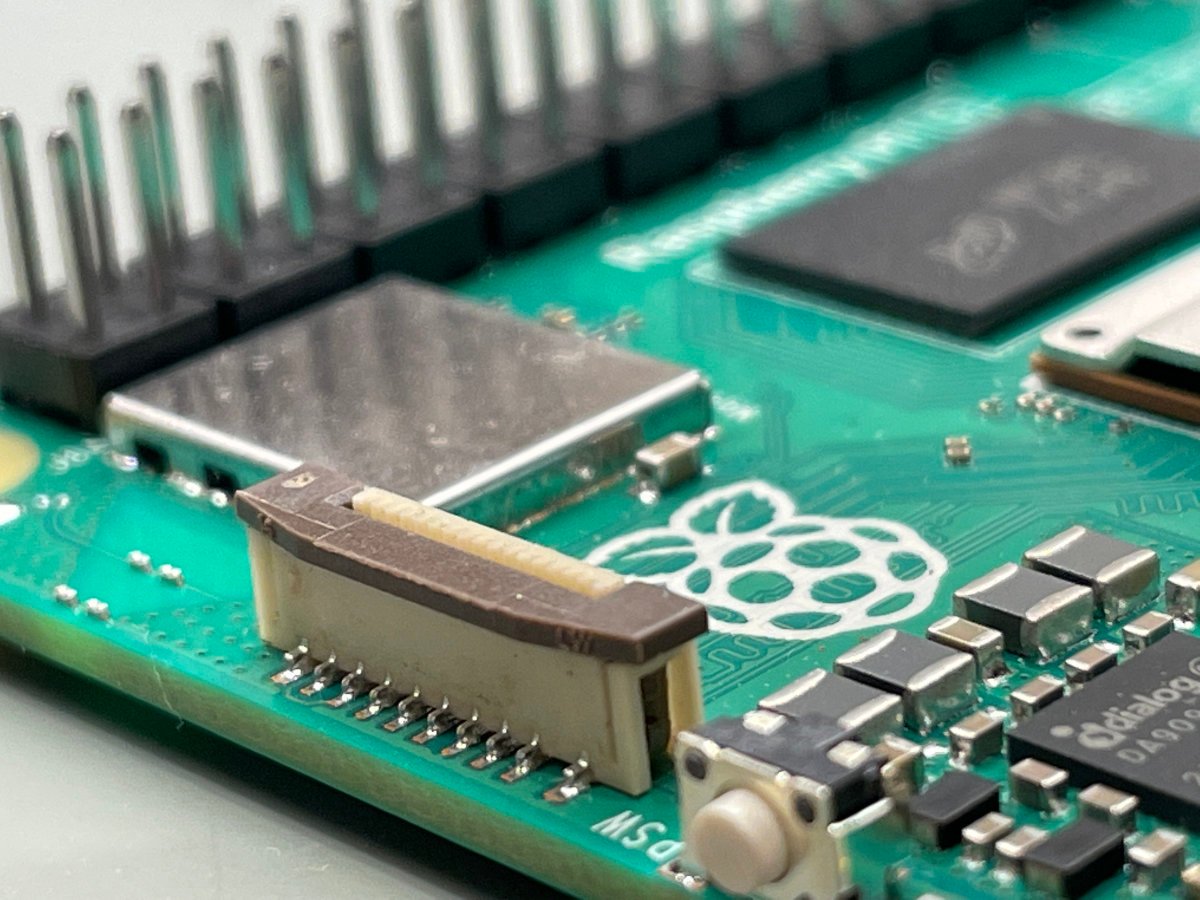
photo: magazin Mehatronika
SD card speeds are also better, we’re getting double the performance on this new board using the same card: 85.17 MB/s as opposed to 40.35 MB/s – speeds close to what eMMC storage offers! This is definitely due to the shiny brand new RP1 chip and its support for the SDR104 standard.
It’ll be interesting to check out NVMe performance once the required adapter gets released, as we don’t expect the greatest transfer speeds from a single PCIe 2.0 lane – but we’re hoping to see at least ~300 MB/s.
Even compared to RK3588-based systems, the best performing general-purpose ARM boards on the market as of now, like the Orange Pi 5 or Mixtile Blade, the Raspberry Pi 5 can hold its own, especially in single-core performance. However, the RK3588’s additional four “little” cores (alongside its four “big” A76 cores) definitely let it have the upper hand in multi-core workloads.
Of course, it goes without saying that the highest-end or specialty SBCs, like NVIDIA’s Jetson Orin series or higher-end LattePanda units outshine the Raspberry Pi 5 too, but a quick glance at the pricing difference will aptly explain why a comparison like this makes no sense – the Raspberry Pi was built to be affordable and reliable, and not the fastest on the market.
So, while definitely not being the speediest SBC available, the Raspberry Pi 5 has closed the performance gap enough that it’s, at least in our opinion, outshined by perfect software support and more than a decade of rich community involvement provided by the Raspberry Pi platform, as well as by the highly competitive price.

photo: magazin Mehatronika
It’s exciting to see what the community utilizes this power for. This opens the doors for many new applications, from more powerful servers to better-than-ever robots and gadgets. The jump in performance could also be essential to the already lively Raspberry Pi gaming community, who will undoubtedly utilize this power to accomplish awesome things.
It might even be enough for some to seriously consider the new Pi as a genuine desktop unit.
Software support and accessory compatibility
The new Raspberry Pi 5 is, well, a Raspberry Pi. With official support for the Raspberry Pi OS (formerly Raspbian), it’s already got access to the most mature SBC operating system out there. With the biggest wealth of software, numbering in the tens of thousands, a lot of which was custom-written for the Pi, it’ll only take a little tweaking to adapt it to the newest member of the Pi family.
Hundreds of purpose-built operating system images, both official and unofficial, exist for the Pi lineup, and within a few months, just like always, we expect the Raspberry Pi 5 to be able to support most of these. It takes a little time, but the community has yet to disappoint. We’re expecting to see large, active projects like Armbian, RetroPie, Kodi, PiHole and similar to be among the first to support the new board, with smaller ones following suit.
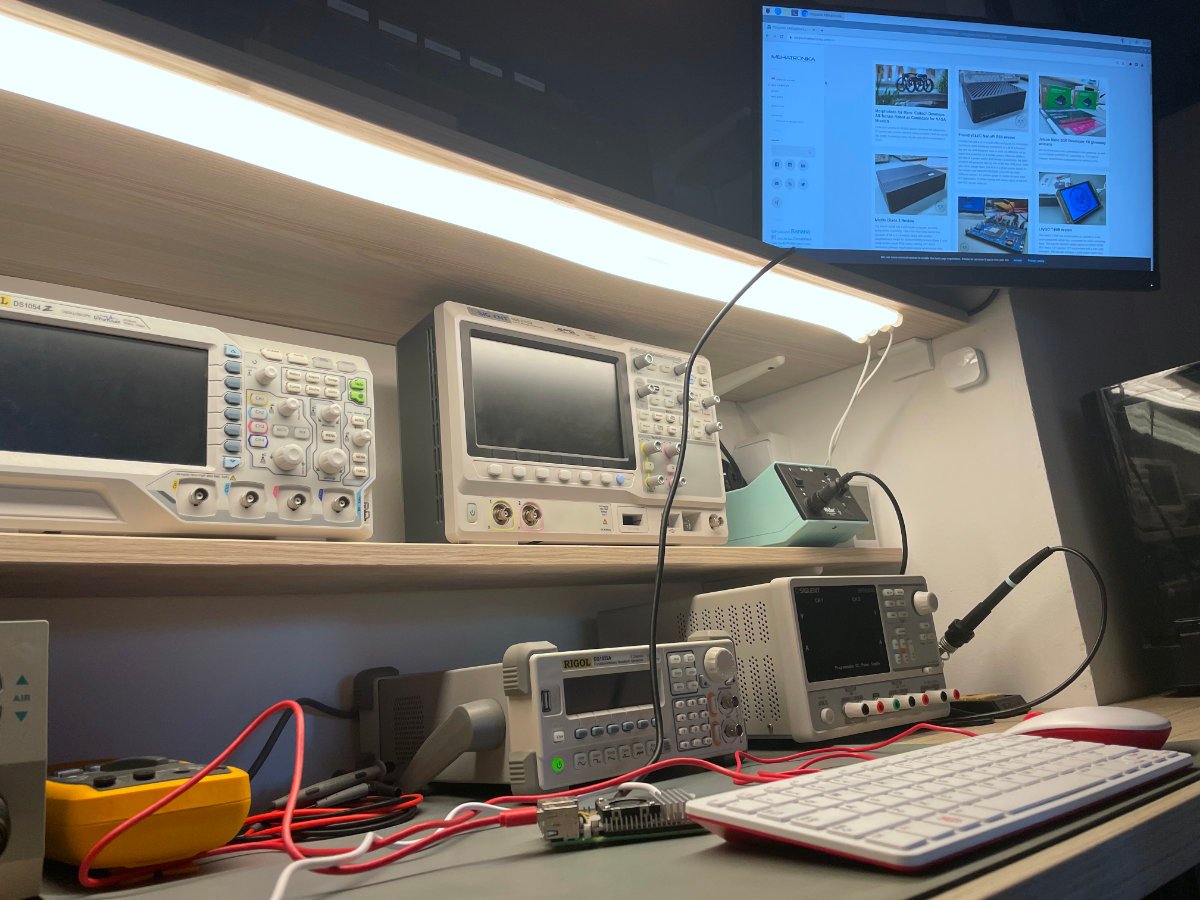
photo: magazin Mehatronika
With Debian Bookworm adopting PEP668, it was clear that Raspberry Pi OS would follow suit. Given how ubiquitous Python packages are in the Raspberry Pi software ecosystem, it’ll require some software changes, especially in the way GPIO is managed. This will affect accessories and their drivers.
The Pi 5 shuffles quite a few things around on the board and even changes some of the key protocol specifications regarding board sleep states, so a lot of current HATs will require tweaking, both in software and potentially in hardware. This was one of the reasons why Raspberry Pi decided to announce the board before releasing it, giving manufacturers time to adapt their offerings.

photo: magazin Mehatronika
What won’t work are the things built to fit the Raspberry Pi 4. Going back to the “new-old” layout of USB and Ethernet ports, while retaining the dual-HDMI outputs of its predecessor means that the new Pi 5 has a unique shape which just won’t fit anything. New chip layout on the board itself also means that most third-party cooling solutions won’t fit, or in case they do, be as effective, as on the models they were designed for.
Still, the Raspberry Pi ecosystem is second to none, and it only plays in the new board’s favor.
User experience
Raspberry Pi made a lot of noise about the Raspberry Pi 4B being a desktop replacement. At the time, it was perhaps the most powerful mainstream SBC on the market, but still lacked some refinement and a bit of power to be comfortable for long-time desktop usage. In our own words – it gave us a glimpse into the world of desktop SBC usage, and it was a wonderful glimpse, but in retrospect, especially with competing boards populating the market a few years down the road, it needed just a little more oomph.
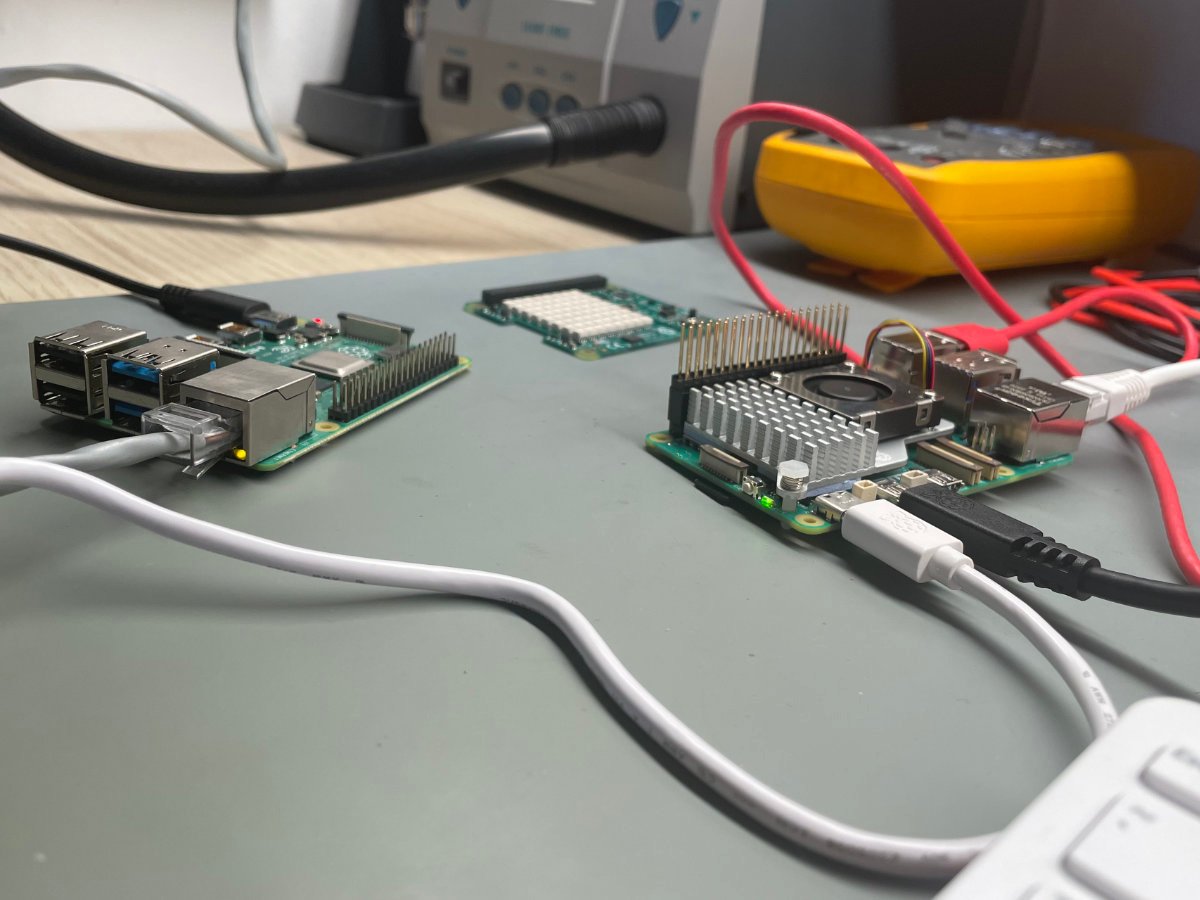
photo: magazin Mehatronika
With a big boost to the GPU and RAM and around three times the CPU power, the Raspberry Pi 5 can provide just what its predecessor lacked. During our time with the OS, we got impressed by the speed time after time. Starting with the initial boot-up, which only took a few seconds and almost caught us off-guard, to the launch times of all of the apps, everything was smooth and buttery. The system never lagged or got sluggish. Things ran – and even multitasked efficiently. We’d have no issue happily coding, typing documents out or browsing the web on here, and we feel like many would agree. Even lighter games, like Minecraft, run here at respectable framerates, even on higher resolutions. For daily tasks, we see no UX issues.
Conclusion
The Raspberry Pi 5 sets the gold standard for SBCs by bringing power we’ve already seen in competitors – tripling its predecessor’s – to the leading embedded computer ecosystem. Improving on basically every aspect of the previous Pi’s performance, the new board is a beast.
Like with every Raspberry Pi launch, not everything works right off the bat. Third-party software, HATs and other accessories will need a little time for their creators to update them. Again, we expect that most of this gets solved before launch, but we’re also aware that there will probably be some trailing incompatibilities which remain unsolved for a while longer.
Retailing at just $60 and $80 for the 4 GB and 8 GB models, respectively, the Raspberry Pi 5 manages to decently undercut the price point at which its competitors retail for. Currently, an 8 GB Orange Pi 5 can be had for around $100, which puts it in a price class above Raspberry’s offering. Many other options also exist around that $100 mark, but the final decision will boil down to user preference, and the choice between more processing power and much better software support.
For most users, the Raspberry Pi 5 is a major step forward and will enable them to create more complex projects and explore new horizons in embedded computing at an affordable price. It’s really hard to nitpick here and find any major issues which would be deal-breakers. Years of experience have led the Raspberry Pi team to design this board, and in our opinion, all of their design choices were almost perfect this time around.
- Clockwork Pi DevTerm review - 04/24/2024
- Youyeetoo X1 review - 04/09/2024
- Orange Pi 5 Plus review - 01/25/2024




