14.6 inches is a lot for a tablet. It’s massive. It feels like it just shouldn’t be this big – but in all its fourteen-and-a-half-and-a-bit-more inch glory, the Samsung Galaxy Tab S8 Ultra stood in front of us on our review desk – and it was up to us to figure out how to approach it.
The S Pen, Samsung’s own digital stylus, which has appeared in various iterations and product series, also makes a return here, and comes bundled in with the tablet. An optional $349 keyboard accessory enables on-the-go access to DeX mode and turns the device into a pseudo-Chromebook type of deal.

See, Samsung positioned its flagship tablet in the ever-growing niche of laptop-replacement devices, and the relatively competitive pricing (starting at $1,099 for the base 8GB RAM model, with 12GB and 16GB models being available in $150 increments) is clearly taking a shot at the venerated iPad Pro lineup – but while this year Samsung opted for a gorgeous AMOLED screen and a sleek design and a lot of high-end features, the lacklustre performance and inherent flaws of Android as a tablet OS hold back the Galaxy Tab S8 from reaching the productivity potential of its competitors.

The design is extremely sleek, despite the slate’s gargantuan size – and at only 5.5 mm thick, the device feels way lighter than expected – which makes two-handed use comfortable even during longer periods of use. On the front of this sleek body is the gorgeous 2960×1848 (and huge – it’s almost impossible finding OLED-based panels of this size) AMOLED display – and while not the brightest screen out there (at 420 nits peak brightness), it delivers extreme contrasts and accurate colour reproduction, and supports HDR10+ content, meaning that consuming high-quality video is a treat. Sadly, there’s no P3-wide gamut support here – severely limiting the use of the device in a professional editing workflow. The built-in vivid mode attempts to make colours pop more, but it distorts whites as well – and the display just looks better with it turned off. The panel feels buttery smooth, though – thanks to the excellent 120 Hz refresh rate that Samsung has been sporting on its devices for quite some time now.
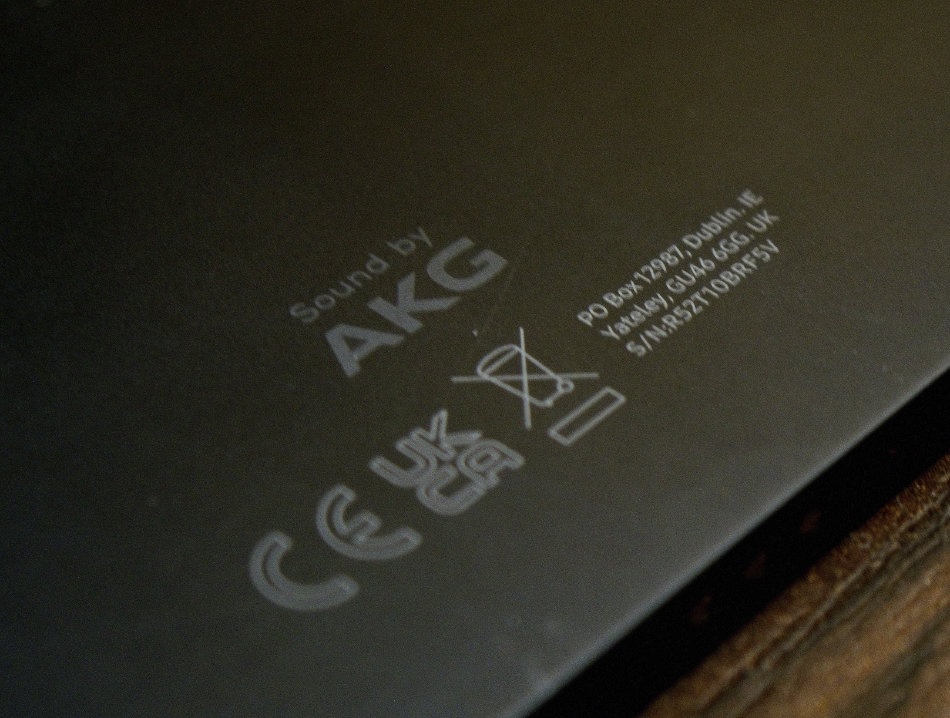
Sound quality on the device is excellent as far as tablets go. Samsung is proudly touting the AKG branding on these – and while we’ve never personally been fans of any smart-device speaker system, we have to say that this quad-speaker setup appeared quite balanced, although the bass seemed a little thin. This might be a good thing, though – as the bass response is quick and punchy and no offensive crackling noise is heard even on higher volumes (and the tablet can get quite loud). Still, bass-heads would probably do better with a pair of headphones.

The S Pen is awesome. It’s thicker than its Note brethren, and it feels way better as a result of that. It also feels great on the glass, as the tiny bit of padding on the pen’s tip adds just the tiniest smidge of drag – a feeling we desperately miss when using the Apple Pencil. This drag also made our writing more legible, as it more closely resembled the feel of a traditional pen-and-paper setup. The latency of the pen itself is reportedly also great – and in the case of the S8 Ultra, Samsung claims a 2.8 ms latency (even better than the already improved 6.2 ms latency on the regular S8). Pressure sensitivity on the S Pen feels a bit worse than on the Apple Pencil, and tilt is limited due to the physical construction of the tip (after an angle, the plastic sleeve surrounding it starts dragging across the screen and lifting the pencil up). With all this in mind, we’d say that the S Pen is the better writing stylus, while the Apple Pencil is the better drawing stylus – while not forgetting that both of these are some of the best active digital pens out there – so we’re really nitpicking here.

The four cameras on the device do a great job of capturing images and video chatting. Unlike Apple, which opted for a single wide-angle front camera which is cropped for “normal” looking shots, Samsung placed two proper cameras on the front – allowing for some higher quality footage.

The back cameras are similarly specced to the iPad Pro’s. They are capable of some great shots, especially for a tablet, but still, Apple’s (overkill) main shooting setup still takes the cake here. There’s also no LiDAR magic happening on the Galaxy slate – so if we’re talking optics, Apple’s flagship slate has more to offer.

Performance and software are the major weak point of the Tab S8. The Qualcomm Snapdragon 8 Gen 1 is truly the flagship CPU of the Android world – but it’s just not quite there yet. For what Samsung touts it to be, at least – a laptop replacement. Our review unit scored 1217/3395 in the Geekbench 5 single/multicore test. This is quite low compared to the M1 iPad Pro’s 1706/7750 score in the same test.

The graphics performance lag behind even worse – with the S8 scoring a measly 6063 points, far behind the iPad Pro’s 21377 points on the Geekbench compute test.

In 3DMark’s Wild Life Extreme, the Snapdragon managed an average of 12-14 FPS across several runs, while the M1 managed an average of 32-38 FPS.
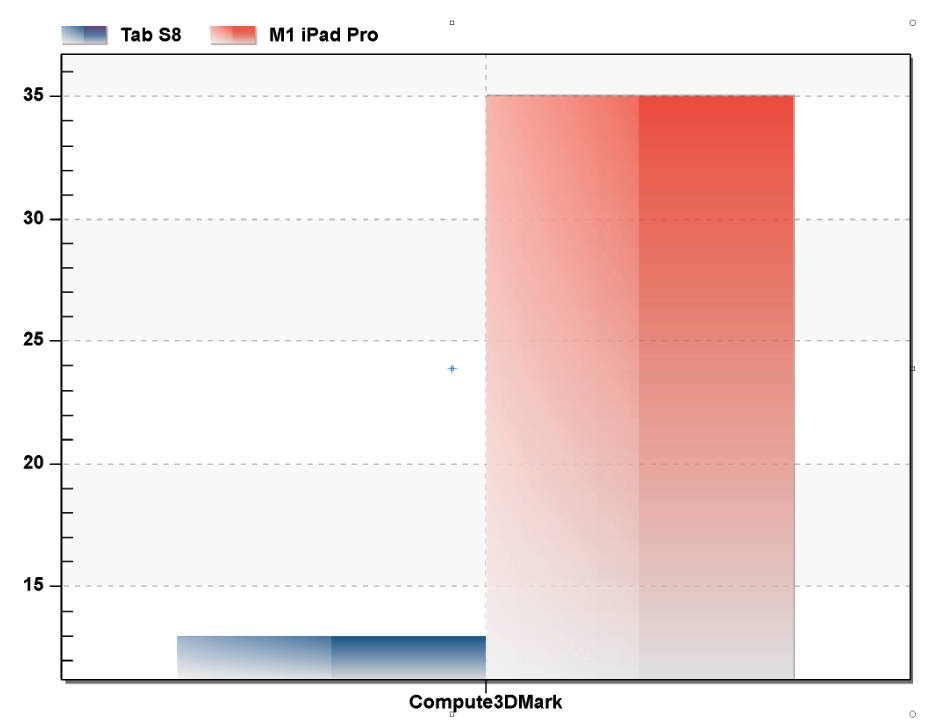
Even Apple’s mid-range iPad Air, which starts at $599 now features the blazing-fast M1, which simply leaves the new Qualcomm chip in the dust. In fact, in our tests, the closest performing Apple tablet was their entry-level iPad 9 – retailing at $329, getting almost identical benchmark scores as Samsung’s flagship slate.

The Android OS, while running snappily and smoothly on the Tab S8 Ultra, is not the most productive one out there. While Samsung meticulously optimised it for a big-screen experience, even including features like the DeX mode – allowing for windowed apps and proper multitasking, Android is plagued by the lack of app support. iOS dominates the tablet market, and app developers are more inclined to write and optimise their apps for that platform (some of the Android apps that do exist are just mobile versions stretched to a large screen, with no accommodations, which is especially problematic on a device of this size – an app written for a 5” screen can’t be expected to feel right on a 14.6” one). While Samsung’s slates are a significant improvement compared to most other Android tablets (arguably, the best ones out there), there’s a lot of work to be done to reach the level of productivity offered by Apple.

Software support for digital art is better than expected – with the company even working closely with Celsys to bring Clip Studio Paint to the mixture, too. Note-taking apps are also present, but there are many notable iOS-only apps in this category. General office apps are there, and the possibility of using browser apps is a given. Serious productivity, sadly, isn’t really possible here. There’s not a lot of apps that will cover scenarios like CAD, rendering, development, design, video editing or music production. Sure, there are some (mobile versions, mind you), but it’s a far cry from what other platforms offer. Thus, an obvious question arises – why buy a tablet with mediocre performance and a stunted OS retailing at $1,099 – a price treading dangerously into mid-range laptop pricing – when such machines are way more powerful and capable?

The battery life is pretty decent, especially for such a thin device with such a huge and power-hungry display. In our testing, the battery lasted for about ten hours of constant 4K video playback. The battery also charged extremely quickly and didn’t drain much while the tablet was locked. This was great – and comparable to other devices in a similar price range.
One fun bit of kit that Samsung included in the tablet is an in-screen fingerprint sensor. It’s not as secure as a traditional scanner, but it sure is more convenient.
So, what’s our verdict here? The Galaxy Tab S8 Ultra is a solid device, with premium-feeling hardware and a sleek design. Samsung really produced their greatest slate yet. Sadly, we feel like the days of Android tablets in the mainstream are over, with inferior chip technology and an OS that simply isn’t the greatest. The large, high quality screen and pencil combo makes us recommend the slate to some buyers, especially artists or those looking for a large-format sketchpad. The tablet also works a treat for playing games or watching content – and for those already in the Samsung ecosystem, there might be additional incentive to go for it, given the deep integration with the company’s own services. For a general productivity-oriented buyer, though, we recommend steering clear of Android tablets as a whole, and especially one priced north of the $1000 mark.
Samsung truly made the best Android tablet. It’s just a shame it’s an Android tablet.
- Clockwork Pi DevTerm review - 04/24/2024
- Youyeetoo X1 review - 04/09/2024
- Orange Pi 5 Plus review - 01/25/2024




