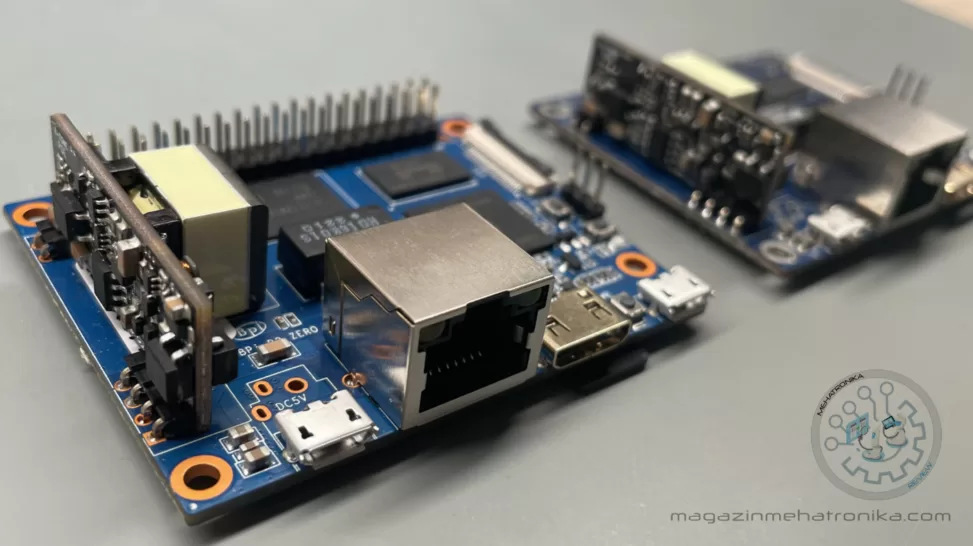Two Banana Pi BPi-P2 models have recently landed on our review desk. The Banana Pi BPi-P2 Zero (based on the Allwinner H3 SoC) and Banana Pi BPi-P2 Maker (based on the Allwinner H2+ SoC) have been sent to us by the manufacturer to take a look at. They’ve arrived in their classic blue-on-white Banana Pi packaging. Per our suggestion, the team at Banana Pi have also mounted an optional PoE module on each of the two, transforming the units into quite intriguing little edge IoT boards.
Let’s take a look at the hardware first.
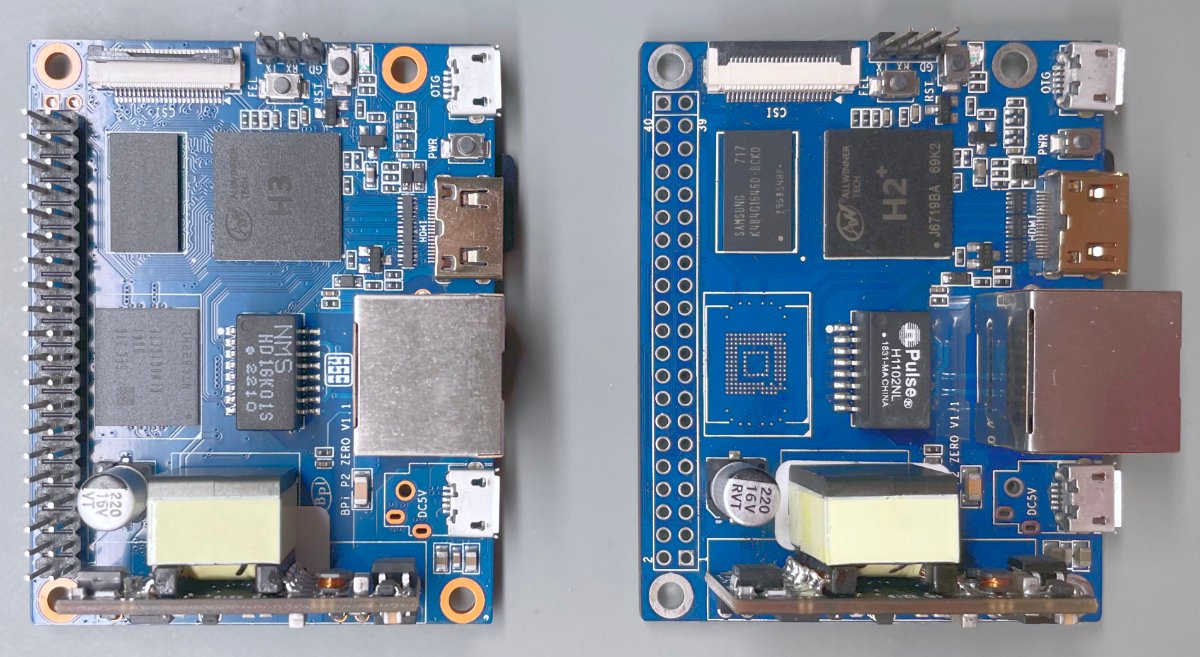
The Allwinner H3 and H2+ SoCs, which these boards sport, are very similar. They each have four 32-bit ARM Cortex-A7 cores. These cores are highly efficient and use very little power, and under normal load they keep at under 50°C. Under sustained more intense loads, passive or active cooling is required, which somewhat defeats the main purpose of the small form factor.
Both boards have 512 MB of DDR3 RAM. SD cards are used for non-volatile storage on both models, while the Banana Pi BPi-P2 Zero also offers an 8 GB flash chip onboard.
Two microUSB ports are also present, one for power and one for connecting OTG hubs for accessories, like keyboards and mouses. There’s also a 24-pin CSI camera connector meant for Banana Pi’s own OV5640 modules (which sadly means that Raspberry Pi’s awesome camera modules won’t be compatible here).
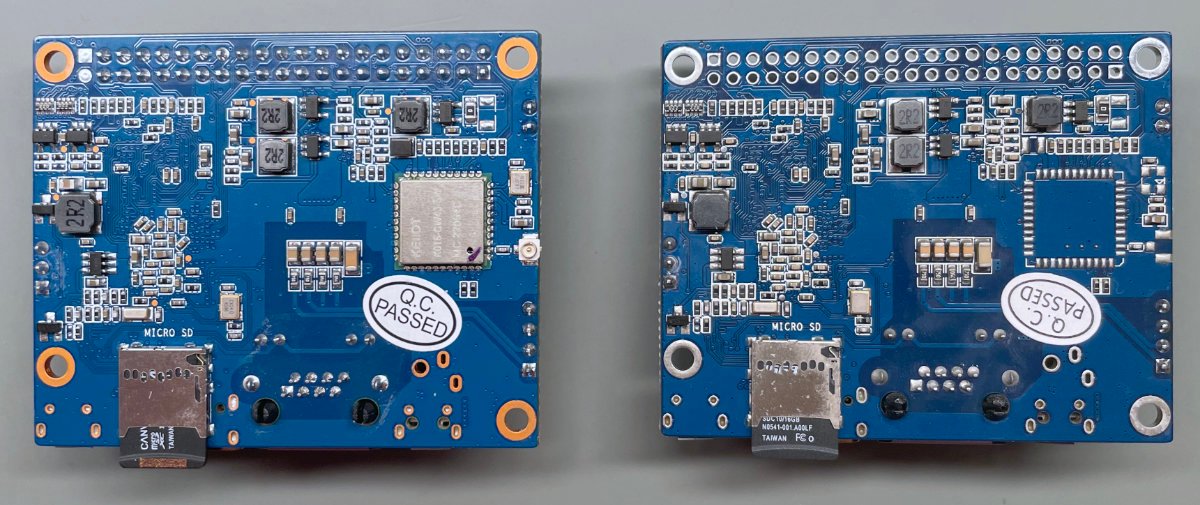
Both of these also feature a mini HDMI port which supports 1080p30, somewhat odd given H3’s 4K capabilities.
Talking about graphics, both boards’ graphics engines are powered by the ARM Mali-400 MP2 GPU. The H3 SoC was introduced in 2014 and was targeted at consumer set-top boxes, with its 4K output being rather high-end at the time. By 2019, with mass adoption of 64-bit CPUs in products like this, the H3 had been replaced by more powerful chipsets. However, at this time, another niche use became apparent — low-cost SBCs — and Allwinner, wanting to increase their presence in this market, released the H2+, a cheaper, slimmed-down version of the H3 without the 4K capabilities.
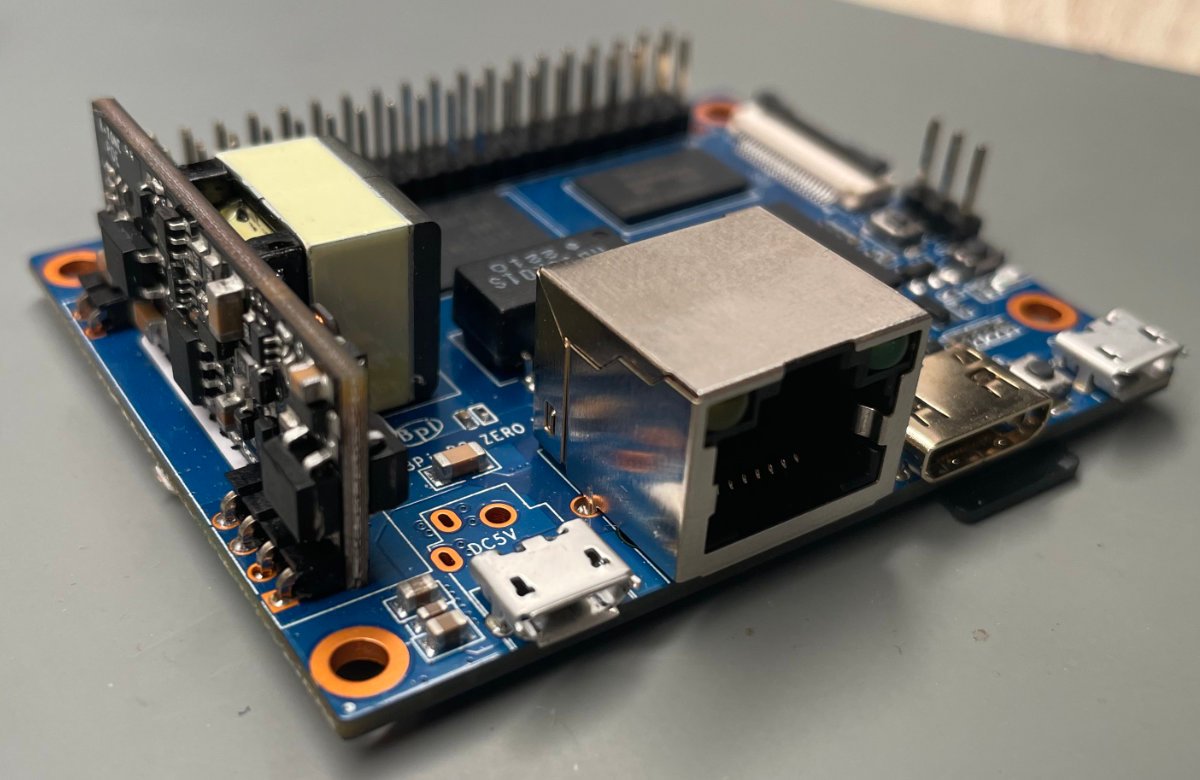
These boards have a 65-by-52.5 mm footprint, being considerably smaller than a “full-size” SBC like the Raspberry Pi 4, but still being significantly larger than the Raspberry Pi Zero series. The Zero features an H3 SoC, while the Maker features an H2+, not an important difference since both boards are rated only for 1080p output.
There are some differences. The Maker version drops the onboard eMMC, onboard WiFi and Bluetooth and a pre-soldered 40-pin GPIO header, all of which the Zero features. Both boards feature 100 Mbps Ethernet, PoE expansion capability, 512 MB of DDR3 RAM, a miniHDMI port for video and audio, an SD card slot and a CSI camera connector.
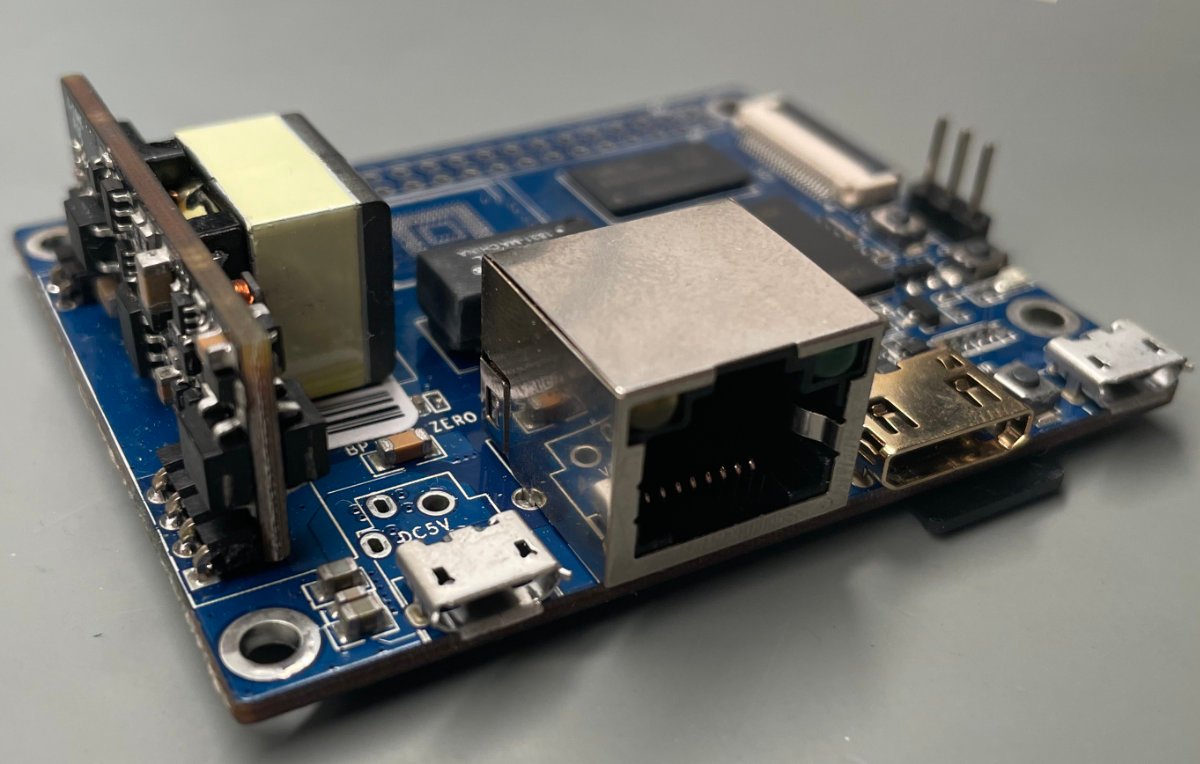
There’s no fancy PCB antenna tech on the Zero like there is on Raspberry Pi units, so external wireless antennas are required, but aren’t included. The board uses standard U.FL connectors for these, so you’re likely to have some lying around already.
Due to their specs, the right choice for both of these boards them is a CLI-only Linux distro, and our recommendation here is Armbian, although other distributions also work fine. Armbian should be downloaded directly from Banana Pi’s website, as there is currently no version available on the official distro website. The initial setup does require a screen, but it’s also possible to use a debug probe and a terminal emulator — we got thru it using the Pi Debug probe hooked to the the UART connector on the board, and PuTTY.
Armbian desktop runs decently, perhaps due to the BPi team’s experience with the SoC on previous boards, but isn’t as lag-free as we’d have hoped. Raspbian 9 Stretch, with the 4.4.55 kernel also works, but is outdated and slightly buggy. Currently, Armbian’s CLI-only builds work the best with the board, supporting all the features and being pleasant to work with, and perfect for embedded projects.
Android is what these chips were designed for in 2014. Modern versions of the OS run sluggishly, being mostly fit for kiosk-mode applications, like info panels or weather stations, if 1080p resolution is enough.
Surprisingly, some light retro emulation works on the RetrOrangePi distribution. However, we had issues connecting the Xbox One controller, so we also tried the BPi-M2 Zero (note the M2) LibreELEC image, which can boot here, too. We tested NES, SNES, Gameboy and Gameboy advance emulators, as well as C64 and Amiga ones. While these mostly worked, we had mixed feelings here, with some lagging caused by only 512 MB of RAM, which is under the 1 GB required spec required by some of these emulators.
Pitting the Banana Pi BPi-P2 against the Raspberry Pi Zero 2W, it’s clear that the Pi is a bit faster, sporting a 64-bit CPU. Aside from an integrated antenna, it has significantly better software support and is quite a lot smaller. Costing just $15, the Pi Zero 2 W is a much more mature system overall, but does lack easy PoE expansion capabilities, has no on-board flash option and no physical Ethernet jack. Wired communication is an important aspect of edge node reliability, so it might be a key factor in deciding which board to pick up.
We tested the network speeds of both boards with Banana Pi’s own BPi-R2 Pro router running OpenWRT. Ethernet worked flawlessly, giving proper 100 Mbps speeds (which isn’t groundbreaking by any means, but it’s nice to see low-cost hardware sticking to its specs).
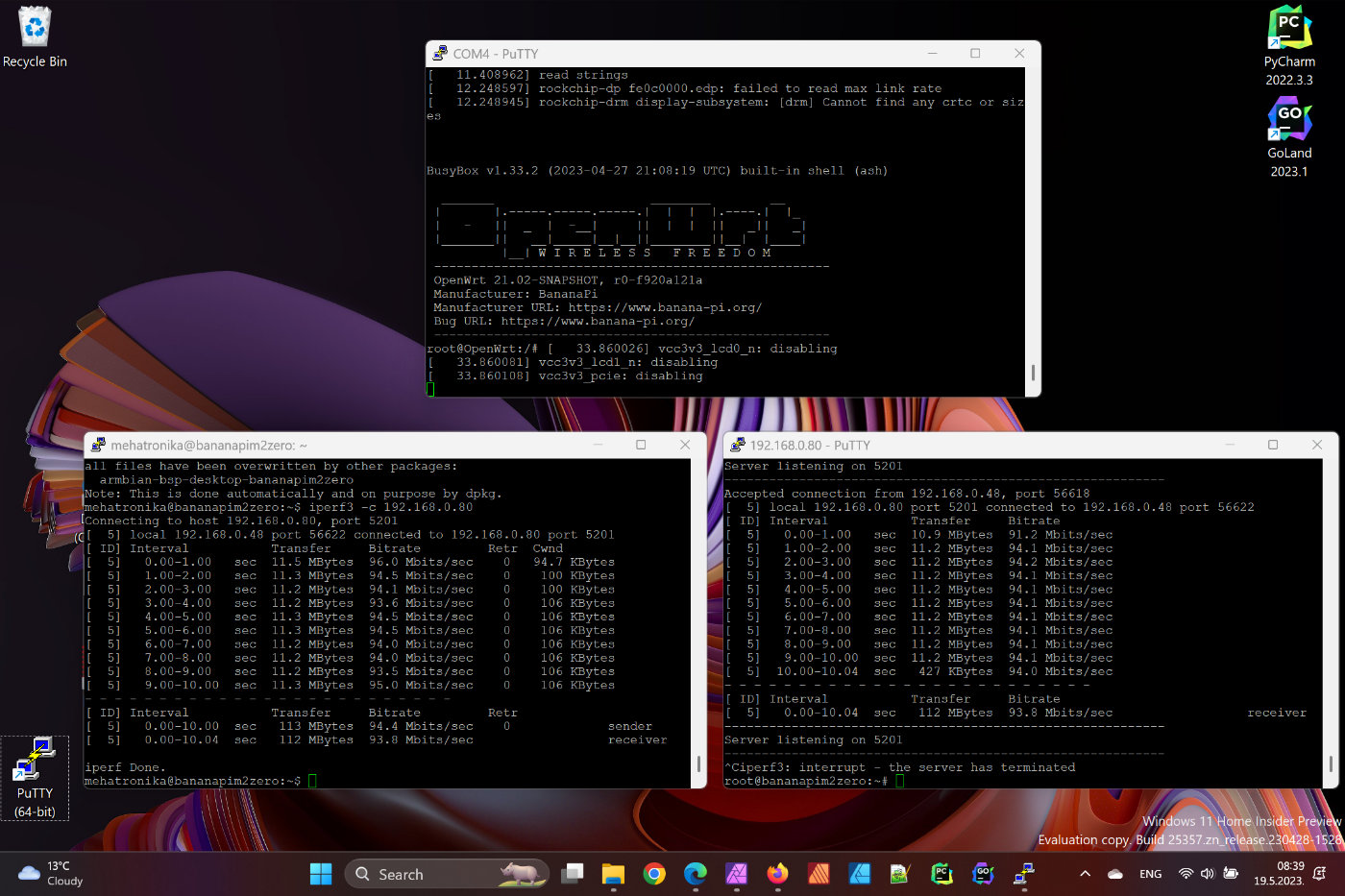
The aging ARM Cortex-A7 core has seemingly found its way into the industry lately, most likely due to its low power usage. For example, STM is currently utilising it in their STM32MP1 CPUs. We’ve seen similar “late” adoption cycles before, too, with industrial MCUs adopting Cortex-M0+ designs only in the past few years.
These two boards, as of the time of writing, sell for around $17 and $25, for the Maker and Zero versions, respectively. The PoE expansion board is $4, and is a worthwhile addition.
Our overall experience is mixed. Armbian CLI works well, but much better OS support is required. More performant boards are becoming the standard, but for project which don’t require a GUI, the Banana Pi BPi-P2 is more than enough. H3’s full potential isn’t quite utilised in the higher-end model, and the Raspberry Pi Zero 2 W is dangerously close in price and better in many aspects.
PoE capability is the saving grace — enabling sleek solutions for IoT nodes. As an edge sensor data collection station with PoE, the Banana Pi BPi-P2 series offers one of the cheapest complete packages on the market, starting at just $21.
More information : BPi-P2 Wiki page
- NVIDIA Announces Project GR00T - 03/21/2024
- Staying in Sync: NVIDIA Combines Digital Twins With Real-Time AI for Industrial Automation - 03/21/2024
- Radxa Rock 5A review - 03/05/2024